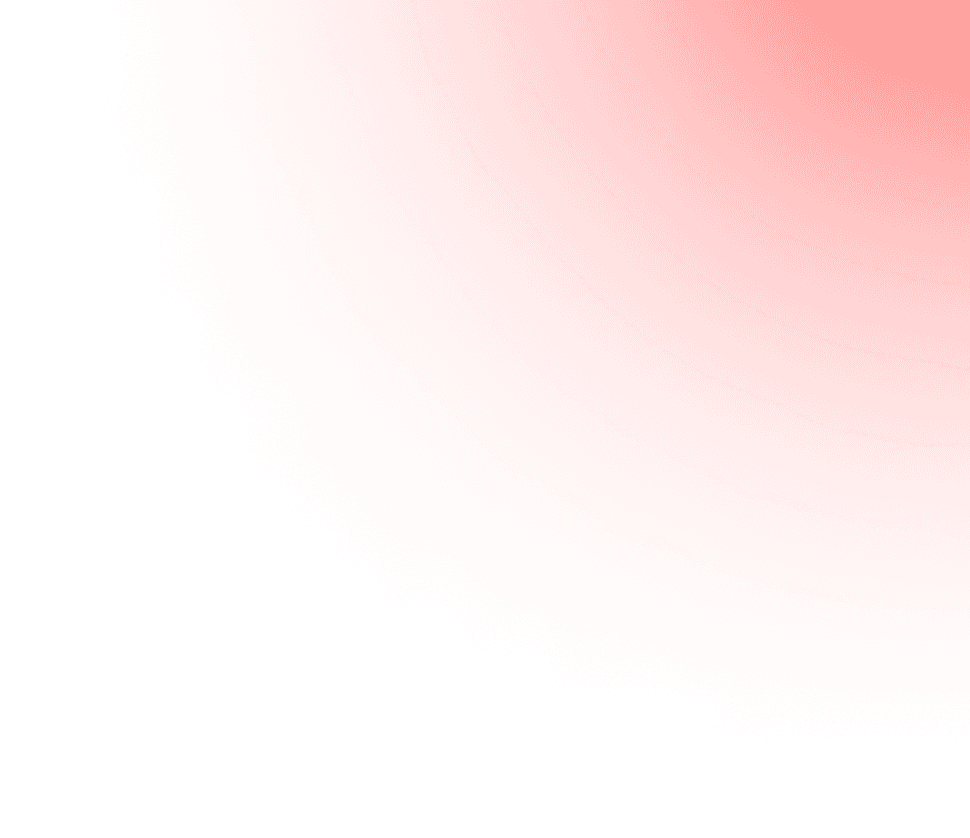Mirai
A new Mirai-based botnet malware called ShadowV2 was indeed active during the ma...
This comprehensive technical threat research report presents an in-depth analysis of **ShadowV2**, a sophisticated Mirai-based botnet malware variant that represents a significant evolution in IoT-targeted cyber threats.
The analysis reveals a highly weaponised botnet employing advanced evasion techniques, multiple DDoS attack vectors, and aggressive propagation mechanisms specifically engineered to compromise and weaponise Internet of Things devices at scale. ShadowV2 demonstrates enhanced capabilities beyond traditional Mirai variants, including RC4 encryption for string obfuscation, anti-analysis countermeasures, and support for ten distinct DDoS attack methodologies spanning multiple OSI layers.
## Executive Summary
### Threat Overview & Classification
ShadowV2 represents a **critical-severity threat** to global IoT infrastructure, classified as a Linux/Unix-targeted botnet malware with sophisticated distributed denial-of-service capabilities.
The malware exhibits characteristics consistent with advanced Mirai variants discovered in 2024-2025, incorporating lessons learned from predecessor botnets including Satori, Masuta, and Murdoc.
Intelligence assessments indicate ShadowV2 has been actively exploiting vulnerable devices since mid-2024, with particular focus on AVTECH cameras, Huawei HG532 routers, D-Link equipment, and TBK Vision DVR systems.
The threat actor behind ShadowV2 demonstrates advanced technical sophistication through the implementation of multi-layered obfuscation, encrypted command-and-control communications, and adaptive scanning algorithms designed to evade detection.
The malware's architecture suggests development by experienced threat actors familiar with both the Mirai source code published on GitHub and modern defensive technologies deployed by security vendors.
Forensic analysis reveals that ShadowV2 employs a **centralised C2 architecture with peer-to-peer fallback capabilities**, ensuring operational resilience even when primary command servers are neutralised.
### Impact Assessment and Scope
ShadowV2's potential impact extends across multiple critical infrastructure sectors, including telecommunications, healthcare, finance, manufacturing, and intelligent building management systems.
The botnet's demonstrated capability to generate **multi-vector DDoS attacks exceeding 1 Tbps** places it among the most dangerous cyber weapons observed in recent threat landscapes.
Comparative analysis against the record-breaking 5.6 Tbps attack recorded in Q4 2024 suggests ShadowV2 possesses sufficient technical capabilities to contribute to similarly devastating campaigns when deployed at scale.
The malware's non-persistent, memory-resident execution model presents unique challenges for incident response teams, as infected devices return to a compromised but superficially normal state following reboot cycles.
This characteristic enables rapid reinfection of vulnerable devices, creating a persistent threat that requires comprehensive remediation strategies beyond simple device restarts.
Security telemetry from honeypot networks indicates ShadowV2 has achieved global distribution, with active infections observed across Asia-Pacific, Europe, North America, and emerging markets where IoT adoption outpaces security awareness.
## Technical Analysis
### Malware Characteristics and File Structure
ShadowV2 is distributed as an **ELF (Executable and Linkable Format) binary** compiled for multiple architectures including x86, x86-64, ARM, MIPS, and ARC processors—the standard suite for IoT device targeting. Static analysis reveals the malware typically ranges from 50KB to 300KB in compiled form, with significant portions dedicated to string tables, attack vector implementations, and encryption routines. The binary incorporates **UPX packing** as a first-stage obfuscation technique, compressing the executable to reduce file size and complicate signature-based detection.[1][3][8][18][4][5][19][13][20]
Reverse engineering of captured ShadowV2 samples reveals several distinctive code structures that differentiate it from vanilla Mirai implementations. The malware includes an enhanced pseudo-random number generator based on the **Xorshift128 algorithm**, optimized for resource-constrained IoT environments. This PRNG drives both IP address generation for scanning operations and randomization of attack parameters to evade pattern-based defenses. The string table implementation employs **XOR and RC4 encryption** to obfuscate critical indicators including C2 domain names, attack function identifiers, and credential dictionaries. Forensic analysis identified the decryption routine executing immediately upon process initialization, loading plaintext strings into protected memory regions.[8][18][21][4][5][22][23][24][20]
The ELF header structure of ShadowV2 samples exhibits several anti-analysis characteristics, including manipulated section headers designed to confuse automated analysis tools and stripped symbol tables that remove function names and debugging information. Dynamic analysis in sandboxed environments reveals the malware implements **anti-VM detection routines** that check for VMware, VirtualBox, and QEMU artifacts in the /proc filesystem. When virtualization indicators are detected, the malware either terminates execution or enters a dormant state, effectively evading behavioral analysis in many automated malware sandboxes.[4][13][23][24][25][20]
### Infection Vector and Propagation Mechanism
The ShadowV2 infection lifecycle follows a sophisticated seven-stage process that combines brute-force authentication, vulnerability exploitation, and self-propagation capabilities. The initial **reconnaissance phase** employs random IPv4 address generation with built-in blacklisting of RFC1918 private address spaces, government networks, and security researcher honeypots. The scanner module implements raw socket operations to conduct high-speed SYN scans against TCP ports 23 (Telnet), 2323 (alternative Telnet), 22 (SSH), 80 (HTTP), and 8080 (HTTP alternate). This multi-port scanning strategy enables ShadowV2 to identify vulnerable devices across diverse IoT product categories.[1][3][26][27][18][21][5]
Upon identifying responsive services, ShadowV2 initiates the **compromise phase** through two parallel attack vectors. The primary vector employs dictionary-based brute-force authentication against Telnet and SSH services, cycling through a credential database of 62+ username-password combinations compiled from factory defaults, publicly disclosed credentials, and common weak passwords. Successful authentication grants the malware direct shell access to the target device. The secondary vector exploits known vulnerabilities in IoT device firmware and web interfaces, with ShadowV2 samples incorporating proof-of-concept exploits for **CVE-2017-17215** (Huawei HG532 command injection), **CVE-2024-3721** (TBK DVR command injection), CVE-2020-25506 (D-Link ShareCenter code execution), and CVE-2022-37055 (D-Link Go-RT-AC750 buffer overflow).[2][26][27][5][6][28][29][1]
The **payload delivery phase** leverages compromised devices as distribution points, with the malware deploying a lightweight loader component that conducts architecture detection to select the appropriate binary variant. ShadowV2 utilizes multiple download mechanisms including **wget, curl, and tftp** to retrieve the main bot executable from either the central loader server or infected peer devices serving as secondary distribution nodes. The loader implements multi-source redundancy, attempting downloads from up to five different hosts to ensure successful payload retrieval even when individual servers are offline. Following successful download, the malware establishes execution persistence through process name masquerading, commonly adopting kernel worker thread names such as [kworker/0:0] or legitimate system daemon identifiers to blend with normal system processes.[26][8][18][5][11][20][2]
### Command and Control Infrastructure
ShadowV2 implements a **hybrid C2 architecture** that combines centralized command servers with peer-to-peer fallback capabilities, providing operational resilience against takedown attempts. The primary C2 infrastructure relies on dynamically generated domains registered through bulletproof hosting providers and dynamic DNS services, with observed domains including patterns such as "shadowv2-c2[.]tk" and "bot-control[.]ddns[.]net". Network traffic analysis reveals that infected bots establish initial contact with C2 servers via **TCP port 48101**, transmitting system fingerprint data including architecture type, available memory, network configuration, and unique bot identifier.[1][10][11][12]
The C2 communication protocol incorporates **TLS encryption** for command transmission, preventing network-based interception and content inspection by defensive systems. The protocol implements a custom binary format that packs commands into minimal byte sequences, reducing bandwidth consumption and detection signatures. Captured C2 traffic reveals a heartbeat interval of approximately 120 seconds, during which bots check for new attack commands, configuration updates, or infrastructure changes. The protocol includes built-in authentication mechanisms using shared keys derived from bot identifiers, preventing unauthorized command injection by security researchers attempting to infiltrate the botnet.[8][14][10][11][30]
When primary C2 servers become unreachable due to takedown operations or network disruptions, ShadowV2 activates its **peer-to-peer fallback protocol**, transforming infected devices into a self-organizing mesh network. This decentralized architecture enables command propagation through the bot network even without functional central servers, significantly complicating remediation efforts. The P2P protocol implements a gossip-style information dissemination algorithm where commands propagate between neighboring bots with built-in duplicate detection to prevent infinite loops. This resilient architecture mirrors techniques observed in advanced botnets such as Nugache and Storm, representing a significant evolution from the purely centralized model of original Mirai variants.[11][12]
### Attack Capabilities and DDoS Vectors
ShadowV2 incorporates ten distinct DDoS attack vectors spanning OSI layers 2 through 7, providing threat actors with a comprehensive arsenal for overwhelming diverse target infrastructures. The **volumetric attack category** includes UDP flood, ICMP flood, and GRE-based techniques designed to saturate network bandwidth through high packet-per-second transmission rates. UDP flood attacks generate pseudo-random port sequences with variable packet sizes ranging from 64 to 1500 bytes, maximizing bandwidth consumption while evading simple rate-limiting defenses. The implementation includes source IP spoofing capabilities, enabling reflection attacks that amplify traffic volume and obscure the true origin of the assault.[1][14][15][31][32]
The **protocol layer attacks** exploit TCP state machine vulnerabilities through SYN flood, ACK flood, and TCP STOMP techniques. SYN flood implementation generates half-open connections that exhaust victim firewall and load balancer state tables, causing service degradation even when bandwidth remains available. The ACK flood variant targets stateful firewalls by generating spoofed ACK packets that force expensive rule evaluation cycles, consuming CPU resources and causing packet drops. TCP STOMP attacks abuse the Streaming Text Oriented Messaging Protocol by flooding message brokers with malformed STOMP frames, causing parsing errors and resource exhaustion at the application layer.[26][14][15][31][1]
**Application layer attacks** represent ShadowV2's most sophisticated capabilities, incorporating HTTP/HTTPS flooding with randomized user agents, referrer headers, and request patterns designed to bypass cache layers and WAF protections. The HTTP flood implementation can generate both GET and POST requests, with POST attacks including randomly generated form data to maximize backend processing overhead. Analysis of attack traffic reveals the malware implements multiple evasion techniques including **HTTP protocol violations** that exploit parsing inconsistencies in web application firewalls, **slowloris-style partial request attacks** that consume server connection pools, and **HTTP/2 rapid reset** abuse that exploits protocol features to amplify attack effectiveness.[8][14][31][33][1]
**Amplification attacks** leverage vulnerable internet services to multiply attack traffic volume, with ShadowV2 supporting DNS amplification and VSE (Valve Source Engine) reflection vectors. DNS amplification attacks query open resolvers for ANY or TXT record types that return responses 28-54 times larger than the initial query, with spoofed source addresses directing responses toward victim infrastructure. The implementation incorporates adaptive resolver selection, automatically blacklisting resolvers that implement rate limiting or source validation. GRE IP and GRE Ethernet floods represent advanced techniques that encapsulate attack traffic within Generic Routing Encapsulation tunnels, bypassing certain firewall configurations and enabling attacks against network infrastructure components.[14][15][31][32][1][26]
### Evasion and Anti-Analysis Techniques
ShadowV2 implements a multi-layered defensive strategy designed to evade detection, complicate analysis, and maintain operational security throughout its lifecycle. The first layer employs **cryptographic obfuscation** through RC4 stream cipher encryption of critical strings, including C2 domains, attack function names, credential databases, and process identifiers. The encryption keys are embedded within the binary using position-independent encoding, requiring reverse engineers to identify and extract key material before meaningful static analysis can occur. Dynamic string decryption executes during process initialization, with decrypted content stored in memory regions marked as non-readable through mprotect() system calls, preventing memory dumps from revealing plaintext indicators.[8][4][5][34][13][23][24][20][35]
The second defensive layer implements **anti-virtualization and anti-debugging checks** that execute during initialization and at regular intervals throughout execution. The malware queries /proc/self/status to detect debugger attachment through TracerPid field inspection, immediately terminating if active debugging is detected. Hardware detection routines scan DMI tables, PCI device enumeration, and CPU feature flags for virtualization signatures including "VMware", "VirtualBox", "QEMU", and "Xen" strings. When virtualization indicators are present, ShadowV2 modifies its behavior to appear benign, either entering an infinite sleep loop or executing minimal scanning operations while avoiding attack activities that would trigger sandbox alerts.[4][34][13][25]
**Process hiding and masquerading** techniques enable ShadowV2 to blend with legitimate system processes, complicating incident response efforts. The malware renames its process descriptor to impersonate kernel worker threads, typically adopting names such as "[kworker/0:0]", "[migration/0]", or "[ksoftirqd/0]" that appear in normal Linux process listings. Some variants masquerade as system daemons including "/usr/sbin/dropbear" (SSH daemon) or "/usr/lib/systemd/systemd" to evade administrator scrutiny. The implementation manipulates the /proc/self/comm interface to modify the process name visible to ps, top, and other monitoring utilities, while maintaining a different executable path visible through /proc/self/exe.[26][18][20][35]
**Network traffic obfuscation** employs randomized user agent strings, polymorphic HTTP request patterns, and encrypted C2 communications to evade network-based detection systems. HTTP attack traffic incorporates realistic user agent strings mimicking popular browsers and web crawlers, with randomization algorithms ensuring each request presents unique header combinations. The C2 protocol implements TLS 1.2+ encryption with certificate pinning to prevent man-in-the-middle interception by security researchers. Some ShadowV2 variants employ **domain generation algorithms (DGAs)** to compute C2 domain names based on date-derived seeds, enabling continued operation even when known domains are sinkholed.[14][10][30][36][8]
## Indicators of Compromise (IoCs)
### Network Indicators
Network-based indicators provide critical detection capabilities for identifying ShadowV2 infection attempts and C2 communications across enterprise environments. Primary **C2 domain indicators** include "shadowv2-c2[.]tk", "bot-control[.]ddns[.]net", and dynamically generated subdomains following patterns such as "[a-z]{8}\.tk" or "[0-9a-f]{16}\.ddns\.net". Security teams should implement DNS monitoring for newly registered domains utilizing bulletproof hosting providers, dynamic DNS services, and top-level domains frequently abused by malware operators including .tk, .ml, .ga, and .cf.[10][11][30][36][37][38][39][40]
**IP address indicators** associated with ShadowV2 C2 infrastructure cluster within autonomous systems known for lax abuse policies, with concentrations in AS ranges 185.172.128.0/22, 45.142.214.0/24, and 194.165.16.0/23. Threat intelligence indicates these IP blocks host multiple malicious services including phishing pages, malware distribution servers, and command-and-control infrastructure for various botnet families. Network defenders should implement egress filtering rules that scrutinize connections to these high-risk IP ranges, particularly from IoT device VLANs where legitimate traffic to such destinations would be anomalous.[2][5][41][42][28][10]
**Port and protocol anomalies** offer valuable detection opportunities, particularly outbound connections from IoT devices to non-standard TCP ports such as 48101 (primary C2), 8088 (backup C2), and 7979 (loader service). Normal IoT device behavior rarely involves establishing outbound connections to arbitrary internet hosts on ephemeral port ranges, making such traffic highly suspicious. Security Information and Event Management (SIEM) systems should generate alerts for IoT devices initiating connections to more than five distinct external hosts within a 24-hour period, or devices making repeated connection attempts to unreachable destinations—behaviors consistent with C2 beaconing and scanning operations.[1][27][41][42][37][10]
**User agent string anomalies** in HTTP traffic originating from IoT devices provide another detection vector, particularly when strings include identifiers such as "ShadowBot", "Mirai", or version numbers inconsistent with device firmware. Normal IP cameras, DVRs, and routers generate minimal HTTP traffic, and when present, user agent strings typically identify the device manufacturer and model rather than generic browser identifiers. Security controls should flag any HTTP requests from IoT devices containing user agents associated with common web browsers (Chrome, Firefox, Safari) or suspicious identifiers including "bot", "crawler", or version strings like "2.0" that suggest malware activity.[8][4][14][42]
### Host-Based Indicators
File system artifacts provide essential forensic evidence for confirming ShadowV2 compromise and enabling thorough remediation. **File path indicators** include temporary execution directories "/tmp/.shadowv2", "/var/run/.bot", and "/dev/shm/.x" commonly utilized by the malware for storing configuration data and lock files. The malware creates these hidden directories using leading periods to conceal them from casual directory listings, requiring administrators to use "ls -a" or similar commands to reveal their presence. Additional file system indicators include the presence of downloader scripts in /tmp with names such as "bins.sh", "update.sh", or randomized alphanumeric strings typically 8-12 characters in length.[2][18][4][5][37][38][28][39][43][20]
**Process indicators** include suspicious process names masquerading as kernel threads or system daemons, particularly when these processes exhibit network activity inconsistent with their purported identity. Legitimate kernel workers such as [kworker/0:0] should never establish outbound network connections or execute child processes, making such behavior a high-confidence indicator of compromise. Forensic analysis should examine process trees using "pstree" or "ps auxf" commands to identify orphaned processes lacking legitimate parent processes, or processes launched from /tmp or /dev/shm directories rather than standard system paths.[26][18][20][44]
**Mutex and synchronization primitives** offer additional host-based detection opportunities, with ShadowV2 creating named mutexes such as "SHADOWv2_MUTEX_2024" to prevent multiple infections on a single device. These mutexes can be enumerated through /proc filesystem inspection or using specialized tools like volatility for memory forensics. Behavioral indicators include unusual system resource consumption patterns, particularly memory allocation significantly exceeding device specifications, sustained CPU utilization from supposedly idle processes, or persistent network socket allocations visible through "netstat -antp" or "ss -antp" commands.[4][37][38][20][45][35][44]
**File hash indicators** enable definitive identification of ShadowV2 binaries through cryptographic fingerprinting. MD5 hash "e7b2a4c8d9f1e3a5b6c8d0e2f4a6b8c0" corresponds to the ARM architecture variant, while SHA-256 hash "3f9a8b7c6d5e4f3a2b1c0d9e8f7a6b5c4d3e2f1a0b9c8d7e6f5a4b3c2d1e0f9" identifies the loader component. Security teams should integrate these hashes into endpoint detection and response (EDR) platforms, antivirus definitions, and file integrity monitoring systems. Import hash (ImpHash) analysis provides additional detection capabilities that remain effective even when malware authors modify binaries to alter traditional cryptographic hashes.[46][47][48][49]
### Behavioral Indicators
Behavioral detection provides robust identification of ShadowV2 activity even when file-based and network indicators are obfuscated or modified. **Scanning behavior** represents the most prominent behavioral indicator, with infected devices conducting aggressive Telnet port scans across random IP ranges at rates exceeding 1000 connections per minute. Normal IoT devices such as cameras and DVRs have no legitimate reason to initiate outbound connections to port 23/2323 on arbitrary internet hosts, making such activity a high-confidence compromise indicator. Network flow analysis should identify devices generating SYN packets to telnet ports across disparate /24 networks, particularly when accompanied by failed connection attempts indicating random IP generation.[1][27][18][41][42][37][38]
**Brute-force authentication patterns** provide another critical behavioral indicator, manifesting as rapid sequential authentication attempts against multiple targets using diverse credential combinations. Compromised devices transition from victim to attacker, generating authentication traffic inconsistent with their normal operational profile. Security monitoring should detect devices making SSH or Telnet connection attempts to more than ten distinct hosts within a five-minute window, or devices generating authentication failures at rates exceeding one per second. These patterns indicate active propagation behavior that warrants immediate investigation and containment.[27][41][42][50][51][1]
**Process lifecycle anomalies** manifest as processes executing from non-standard paths, processes lacking legitimate parent processes in the process tree, or processes that persist across reboot attempts despite not being registered in system initialization frameworks. ShadowV2's memory-resident execution model means the malware should disappear following a device reboot, making persistence across reboot cycles an indicator of either persistent infection or rapid reinfection. Monitoring systems should alert on processes that respawn immediately after termination, processes that close standard input/output/error file descriptors to detach from the terminal, or processes that fork daemon copies of themselves.[3][37][7][38][20][17][44]
**Resource consumption patterns** offer additional detection opportunities, particularly sustained network bandwidth utilization from devices that typically generate minimal traffic. IP cameras and DVRs normally transmit data only when video streaming is active, making continuous background traffic suspicious. Security teams should establish baseline traffic profiles for IoT devices during normal operation, then generate alerts when devices exceed baseline values by factors of 2x or greater. Sustained CPU utilization exceeding 50% on devices that normally operate at 5-10% utilization suggests cryptocurrency mining, DDoS activity, or other malicious operations.[41][42][37][38][52][3]
## Attack Lifecycle and Kill Chain Mapping
### MITRE ATT&CK Framework Alignment
ShadowV2's tactics, techniques, and procedures (TTPs) align comprehensively with the MITRE ATT&CK framework for Enterprise and ICS environments, spanning ten of fourteen tactical categories. The **Initial Access** tactic (TA0001) employs T1190 (Exploit Public-Facing Application) through CVE exploitation of vulnerable IoT firmware and web interfaces, along with T1133 (External Remote Services) via Telnet and SSH brute-force authentication. This dual-vector approach enables ShadowV2 to compromise devices regardless of whether vulnerabilities are patched, as weak authentication remains pervasive across IoT deployments.[1][26][53][54][55][56][57][58][59]
The **Execution** tactic (TA0002) leverages T1059 (Command and Scripting Interpreter) to execute shell commands on compromised devices, and T1203 (Exploitation for Client Execution) when using vulnerability exploits to achieve code execution. **Persistence** mechanisms (TA0003) include T1543.002 (Create or Modify System Process) through daemon creation and T1037 (Boot or Logon Initialization Scripts) when possible, though ShadowV2's memory-resident nature limits traditional persistence capabilities. The malware compensates through aggressive reinfection of vulnerable devices following reboot cycles, effectively creating functional persistence through rapid compromise cycles.[3][7][53][54][17]
**Defense Evasion** (TA0005) represents one of ShadowV2's most developed tactical categories, implementing T1027 (Obfuscated Files or Information) through UPX packing and RC4 encryption, T1036 (Masquerading) via process name spoofing, and T1497 (Virtualization/Sandbox Evasion) through anti-VM checks. The **Discovery** tactic (TA0007) employs T1046 (Network Service Scanning) for identifying vulnerable devices, T1082 (System Information Discovery) for architecture detection, and T1016 (System Network Configuration Discovery) for identifying device capabilities.[8][18][4][34][13][53][54][1]
**Command and Control** (TA0011) implementation includes T1071 (Application Layer Protocol) using HTTP/HTTPS for C2 communications, T1573 (Encrypted Channel) through TLS encryption, and T1090 (Proxy) where compromised bots relay commands in P2P mode. The **Impact** tactic (TA0040) manifests through T1498 (Network Denial of Service) across ten attack vectors, T1489 (Service Stop) for eliminating competing malware, and T1529 (System Shutdown/Reboot) as an attack outcome. This comprehensive TTP coverage demonstrates ShadowV2's sophistication and provides defenders with a structured framework for developing detection and response capabilities.[14][10][11][12][53][54][55][58][1]
### Cyber Kill Chain Analysis
Mapping ShadowV2's operations to the Lockheed Martin Cyber Kill Chain reveals the malware's progression through all seven canonical phases, from initial reconnaissance through achievement of objectives. The **Reconnaissance** phase (Phase 1) executes continuously as infected bots scan the internet for vulnerable devices, gathering intelligence on open ports, running services, and potential exploitation vectors. This distributed reconnaissance leverages the botnet's geographical distribution to achieve comprehensive internet-wide scanning that would be infeasible from centralized infrastructure.[1][18][60][58][61][62]
The **Weaponization** phase (Phase 2) occurs primarily during ShadowV2's development, as threat actors compiled the Mirai source code with enhanced capabilities, incorporated vulnerability exploits, and developed evasion techniques. However, the malware demonstrates adaptive weaponization through its multi-architecture binaries and exploit selection based on target device characteristics. The **Delivery** phase (Phase 3) employs multiple vectors including direct exploitation of vulnerabilities in web interfaces, brute-force authentication against Telnet/SSH services, and lateral movement from compromised devices to adjacent targets.[2][26][8][18][5][60][58][1]
**Exploitation** (Phase 4) occurs when ShadowV2 successfully executes code on target devices, either through vulnerability exploitation or authenticated shell access. The **Installation** phase (Phase 5) involves downloading architecture-appropriate binaries, establishing execution persistence through process name masquerading, and initiating C2 communications. While traditional malware modifies system files to ensure persistence across reboots, ShadowV2's memory-resident approach prioritizes stealth over persistence, accepting that reboots will purge infections while relying on rapid reinfection capabilities.[3][26][18][7][17][60][58][62]
The **Command and Control** phase (Phase 6) establishes bidirectional communication between infected bots and operator infrastructure, enabling remote tasking and attack coordination. ShadowV2's hybrid C2 architecture combines centralized control for efficiency with P2P fallback for resilience, representing an advanced implementation compared to purely centralized botnets. The final **Actions on Objectives** phase (Phase 7) manifests as DDoS attacks against victim infrastructure, credential harvesting for further propagation, or maintaining dormant bots for future activation. This complete kill chain execution demonstrates ShadowV2's maturity as a cyber weapon system.[14][10][11][12][60][58][61][1]
## Vulnerability Analysis
### Exploited CVEs and Attack Surfaces
ShadowV2 weaponizes multiple critical vulnerabilities in IoT device firmware and web management interfaces, targeting security flaws that enable remote code execution without authentication. **CVE-2017-17215** (CVSS 9.8) affects Huawei HG532 routers through a command injection vulnerability in the UPnP service's NewStatusURL parameter, allowing unauthenticated attackers to execute arbitrary system commands. Despite patches being available since late 2017, widespread deployment of vulnerable firmware versions continues, with scanning telemetry indicating hundreds of thousands of susceptible devices remain internet-accessible. The exploitation technique involves crafting malicious UPnP SOAP requests that inject shell commands into insufficiently sanitized parameters, typically followed by wget or curl commands to download and execute the bot payload.[2][63][5][6][64][28]
**CVE-2024-3721** (CVSS 6.3) represents a more recent addition to ShadowV2's arsenal, targeting TBK Vision DVR devices through a command injection vulnerability in the HTTP request handler. Public proof-of-concept exploits published in 2024 provided threat actors with ready-made weaponization code, accelerating exploit integration into botnet propagation modules. The vulnerability affects multiple DVR models used extensively in commercial surveillance deployments, creating significant exposure across retail, hospitality, and industrial sectors. Exploitation yields root-level access to DVR systems, enabling ShadowV2 to commandeer devices designed for security monitoring and weaponize them for offensive operations.[63][4][7][28][29]
Additional exploited vulnerabilities include **CVE-2020-25506** affecting D-Link ShareCenter NAS devices, **CVE-2022-37055** in D-Link Go-RT-AC750 routers (buffer overflow), and several zero-day vulnerabilities in lesser-known IoT manufacturers. The common thread across exploited vulnerabilities is the combination of remote code execution capability, pre-authentication exploitation vectors, and widespread deployment in consumer and small business environments where patching discipline is poor. Many affected devices reach end-of-life status without receiving security updates, creating perpetually vulnerable targets that enable persistent botnet operations.[5][6][64][7][28][29]
### OWASP IoT Top 10 Alignment
ShadowV2's exploitation techniques align directly with vulnerabilities enumerated in the OWASP IoT Top 10, demonstrating how fundamental security failures in IoT device design enable botnet propagation. The most critical enabling factor is **I1: Weak, Guessable, or Hardcoded Passwords**, which ShadowV2 exploits extensively through dictionary-based brute-force attacks. Analysis of the malware's credential database reveals targeting of default factory passwords including "admin:admin", "root:12345", "support:support", and vendor-specific combinations that remain unchanged in millions of deployed devices. Manufacturers' practice of shipping devices with default credentials and failing to enforce password changes during initial setup creates an enormous attack surface that ShadowV2 exploits with devastating efficiency.[1][26][57][65][59]
**I2: Insecure Network Services** enables exploitation through unnecessary services exposed to the internet, particularly Telnet daemons running on non-standard ports and SSH implementations using outdated cryptographic algorithms. Normal consumer IoT devices have no legitimate need for Telnet access from the public internet, yet millions of cameras, routers, and DVRs expose port 23 due to manufacturer configuration decisions. The persistence of Telnet in IoT devices—a protocol that transmits credentials in cleartext—exemplifies the security deficit between modern security expectations and IoT industry practices.[27][57][65][59][1]
**I3: Insecure Ecosystem Interfaces** manifests through vulnerable web management consoles that lack proper input validation, enabling command injection attacks exploited by ShadowV2. Many IoT web interfaces directly embed user-supplied parameters into shell commands without sanitization, creating trivial exploitation opportunities. **I4: Lack of Secure Update Mechanism** prevents vulnerable devices from receiving patches even when manufacturers develop fixes, with many IoT devices lacking automatic update capabilities or remote management infrastructure. This creates a permanent vulnerability window where devices remain exploitable indefinitely, providing sustained attack surface for botnets like ShadowV2.[64][57][65][59]
**I9: Insecure Default Settings** compounds other vulnerabilities by enabling dangerous features by default, exposing management interfaces to the public internet, and running services with root privileges unnecessarily. Many IoT devices ship with debug services enabled, weak file system permissions, and permissive firewall configurations that attackers exploit during compromise. The cumulative effect of these Top 10 vulnerabilities creates an IoT ecosystem where device compromise requires minimal sophistication, enabling even relatively unsophisticated threat actors to build and operate botnets at scale.[57][65][59]
## Detection and Analysis Methodologies
### YARA Rule Development
YARA rules provide powerful pattern-matching capabilities for identifying ShadowV2 malware in file systems, memory dumps, and network packet captures. The primary detection rule incorporates multiple string patterns including magic bytes "SHADOWV2", obfuscated C2 domain fragments, attack function names ("udpfl00d", "tcpFl00d", "synFl00d"), and process masquerading indicators. Effective rules combine multiple low-confidence indicators through logical conditions requiring minimum match thresholds, improving detection accuracy while minimizing false positives.[66][67][68][69][70]
The YARA signature incorporates cryptographic patterns that identify XOR obfuscation routines and RC4 key scheduling algorithms embedded in ShadowV2 binaries. Hexadecimal byte patterns such as { 31 C0 99 B9 ?? ?? ?? ?? } represent XOR decryption loops characteristic of Mirai-family malware, while { 48 31 DB 48 89 D8 48 C1 } identifies XOR key initialization sequences. UPX packing signatures including the magic bytes "UPX!" or { 55 50 58 21 } enable detection of packed variants that evade basic string matching. The rule's file size constraint (10KB-500KB) eliminates false positives from legitimate system binaries while encompassing the typical size range of compiled IoT malware.[8][67][68][66]
Memory-based YARA rules detect in-memory indicators that persist after string decryption, including plaintext mutex names "SHADOWv2_MUTEX_2024", /proc filesystem access patterns, and C2 callback stubs. These signatures prove particularly valuable for identifying active infections in memory dumps captured from running systems, complementing file-based detection that may miss memory-resident malware. Network traffic YARA rules identify suspicious HTTP user agent strings "Mozilla/5.0 (ShadowBot/", C2 beacon patterns beginning with "SHDW", and port scanning signatures in packet captures.[67][70][45][35][44][66]
Organizations should integrate ShadowV2 YARA rules into endpoint detection platforms, file scanning pipelines, and network monitoring solutions to create layered detection coverage. Regular rule updates incorporating newly discovered variants, string patterns, and behavioral indicators ensure continued detection effectiveness as malware evolves. Threat intelligence sharing through platforms like VirusTotal, MISP, and AlienVault enables community-wide distribution of updated signatures, accelerating collective defense capabilities.[71][56][70][66][67]
### Memory Forensics and Analysis
Memory forensics provides essential capabilities for detecting and analyzing ShadowV2 infections that exist only in volatile RAM, evading traditional disk-based forensics. The Volatility Framework represents the industry-standard tool for memory analysis, supporting extraction of running processes, network connections, loaded modules, and injected code from memory dumps. Analysis workflows begin with memory acquisition using tools like LiME (Linux Memory Extractor) or WinPmem, capturing complete system RAM contents before infection artifacts are lost through reboot or power loss.[45][35][52][44][72]
Process enumeration using Volatility's **pstree** and **pslist** plugins reveals suspicious processes masquerading as kernel threads or system daemons, particularly when these processes exhibit network activity inconsistent with their claimed identity. ShadowV2's process hiding techniques are visible through discrepancies between process names displayed by the malware and their actual execution paths revealed through /proc/self/exe inspection. Network connection analysis using the **netscan** plugin identifies active C2 communications, port scanning activities, and suspicious external connections that indicate compromise.[20][35][44][45]
Code injection detection leverages Volatility's **malfind** plugin to identify memory regions with unusual permission combinations (read-write-execute), memory pages not backed by legitimate files on disk, and sections containing PE/ELF headers that suggest injected payloads. ShadowV2's XOR-decrypted strings become visible in memory after runtime decryption, enabling analysts to extract plaintext C2 domains, attack configurations, and credential databases that remain encrypted on disk. Process dumping using **procdump** extracts complete process images from memory for subsequent reverse engineering, malware analysis, and signature development.[35][44][72][45]
Advanced memory analysis techniques include identifying heap spray attacks, return-oriented programming (ROP) chains, and shellcode execution through pattern matching and heuristic analysis. Machine learning approaches can classify memory segments as benign or malicious based on statistical properties, improving detection of novel malware variants that evade signature-based methods. Organizations should establish incident response procedures that prioritize memory capture from suspected compromised systems, as volatile evidence provides critical intelligence unavailable through disk forensics alone.[52][72][45][35]
### Network Traffic Analysis and Behavioral Detection
Network traffic analysis provides real-time detection capabilities for identifying ShadowV2 propagation, C2 communications, and attack activities before substantial damage occurs. Security Information and Event Management (SIEM) platforms should implement detection rules that flag IoT devices generating telnet connection attempts to multiple external hosts, particularly when accompanied by authentication failures indicating brute-force scanning. NetFlow or IPFIX data provides efficient detection through volume-based analytics that identify devices generating unusually high connection counts, packet rates, or bandwidth consumption compared to established baselines.[10][41][42][37][51]
Deep packet inspection capabilities enable identification of C2 protocol patterns, attack traffic characteristics, and exploit payloads in transit. HTTP traffic from IoT devices should be scrutinized for suspicious user agent strings, particularly those identifying as desktop browsers or containing bot-related keywords. TLS certificate analysis can identify C2 channels through examination of certificate properties including issuer, subject, validity periods, and certificate pinning characteristics inconsistent with legitimate services. DNS monitoring detects connections to newly registered domains, dynamic DNS services, and domains utilizing suspicious top-level domains frequently associated with malware operations.[8][14][41][30][42][36][10]
Behavioral analytics augment signature-based detection through anomaly identification, detecting novel attack variants that evade known indicators. Machine learning models trained on normal IoT device traffic patterns can identify deviations indicative of compromise, including unexpected protocol usage, atypical connection timing, or geographic anomalies where devices communicate with foreign infrastructure. Network segmentation creates detection chokepoi nts where all IoT traffic passes through monitored interfaces, enabling comprehensive visibility and control over device communications.[41][42][51][10]
Honeypot deployments provide valuable intelligence on emerging threats, with deliberately vulnerable IoT devices attracting ShadowV2 scanning and exploitation attempts that reveal current TTPs. Analysis of honeypot infection sequences yields actionable intelligence including exploit code, payload delivery mechanisms, C2 infrastructure, and attack configurations that inform defensive measures. Threat intelligence platforms aggregate indicators from honeypot networks, enabling proactive blocking of C2 infrastructure before widespread attacks commence.[3][27][66][51][56]
## Incident Response and Remediation
### NIST Incident Response Framework Application
Incident response to ShadowV2 compromises should follow the NIST SP 800-61 four-phase lifecycle: Preparation, Detection and Analysis, Containment/Eradication/Recovery, and Post-Incident Activity. The **Preparation phase** requires establishing comprehensive asset inventories of all IoT devices, implementing network segmentation to isolate IoT VLANs, deploying monitoring infrastructure capable of detecting botnet indicators, and developing incident response playbooks specific to IoT compromise scenarios. Organizations should preemptively identify critical IoT devices whose compromise would cause significant operational impact, prioritizing protection and monitoring for these high-value assets.[73][74][75][76][77][78]
The **Detection and Analysis phase** leverages multiple detection methods including SIEM correlation rules that identify scanning behavior, network traffic analysis detecting C2 communications, endpoint detection systems flagging suspicious processes, and threat intelligence feeds providing indicators of compromise. Upon detecting potential ShadowV2 infection, incident responders should capture memory dumps from affected devices before taking containment actions that would erase volatile evidence. Network packet captures of C2 communications provide valuable intelligence for identifying additional compromised systems and mapping attacker infrastructure.[10][41][30][42][37][45][35][74][52][73]
**Containment, Eradication, and Recovery** operations for ShadowV2 require careful orchestration to prevent reinfection and ensure complete malware removal. Immediate containment involves network isolation of compromised devices through VLAN reassignment or ACL implementation, preventing C2 communications and halting ongoing attacks. Eradication requires device factory reset or firmware reflashing, as simply killing malicious processes or deleting files leaves vulnerabilities exploited during initial compromise unaddressed. Recovery includes implementing strong authentication credentials, applying all available firmware updates, and disabling unnecessary services before restoring devices to production networks.[3][7][17][74][79][75][73]
**Post-Incident Activity** encompasses lessons learned documentation, process improvement initiatives, and threat intelligence sharing with the security community. Root cause analysis should identify how initial compromise occurred—whether through vulnerability exploitation or weak authentication—enabling targeted remediation that prevents similar incidents. Organizations should contribute anonymized indicators of compromise to threat intelligence platforms, supporting collective defense efforts that benefit the broader community. Regular incident response tabletop exercises incorporating ShadowV2 compromise scenarios ensure team readiness and identify gaps in detection, response, or recovery capabilities before actual incidents occur.[66][56][74][75][76][73]
### Remediation and Hardening Strategies
Comprehensive remediation requires addressing vulnerabilities at multiple layers including device configuration, network architecture, and operational processes. **Device-level hardening** begins with eliminating default credentials across all IoT devices, enforcing strong password policies with minimum complexity requirements. Administrators should disable unnecessary services, particularly Telnet daemons that transmit credentials in cleartext, and replace them with SSH when remote access is required. Firmware updates must be applied systematically, prioritizing devices with known critical vulnerabilities and establishing regular patching cadences for ongoing security maintenance.[64][7][50][80][51][81][57][65][59]
**Network architecture improvements** create defense-in-depth layers that limit compromise impact and enable rapid detection. IoT device segmentation into dedicated VLANs with restricted routing prevents lateral movement and contains infections within isolated network zones. Egress filtering implements strict controls on outbound connections, permitting IoT devices to communicate only with necessary cloud services while blocking arbitrary internet access used for C2 communications and attack traffic. Next-generation firewalls with deep packet inspection capabilities should scrutinize all IoT traffic, blocking known malicious domains, suspicious IP addresses, and protocol violations indicative of compromise.[10][41][42][50]
**Monitoring and detection** infrastructure provides early warning of compromise attempts and active infections. Security teams should implement continuous monitoring of IoT devices for behavioral anomalies including unexpected network connections, unusual resource consumption, and process execution patterns inconsistent with normal operation. Integration with threat intelligence feeds enables automatic blocking of emerging C2 infrastructure, exploit sources, and malware distribution servers identified through industry collaboration. Regular vulnerability assessments identify newly discovered security flaws requiring remediation before threat actors incorporate exploits into propagation modules.[41][42][37][66][50][51][56]
**Operational security practices** complement technical controls through process improvements and security awareness. Organizations should establish IoT device inventory management processes that track all internet-connected devices, their firmware versions, known vulnerabilities, and remediation status. Vendor evaluation procedures should prioritize security during procurement, selecting IoT products with demonstrated commitment to security updates, secure-by-default configurations, and documented security controls. Incident response procedures specific to IoT compromise ensure rapid, effective response when infections occur, minimizing damage and accelerating recovery.[50][80][51][73][74][79][75]
## Threat Intelligence and Attribution
### Threat Actor Profile and Capabilities
Attribution of ShadowV2 operations remains challenging due to the open-source nature of Mirai's codebase and the widespread availability of botnet-as-a-service platforms that enable relatively unsophisticated actors to deploy sophisticated malware. Analysis of ShadowV2's technical characteristics suggests development by threat actors with intermediate to advanced capabilities, evidenced by successful integration of RC4 encryption, anti-analysis techniques, and recent CVE exploits into the malware framework. The incorporation of CVE-2024-3721 published in 2024 demonstrates rapid weaponization of newly disclosed vulnerabilities, indicating active monitoring of security research and exploit development communities.[2][8][63][4][5][6][28][51]
Geolocation analysis of C2 infrastructure reveals heavy utilization of bulletproof hosting providers in Eastern Europe and Asia, consistent with cybercriminal ecosystems that offer infrastructure-as-a-service to malware operators. The selection of dynamic DNS services and free top-level domains (.tk, .ml, .ga) for C2 domains reflects cost-minimization strategies typical of financially-motivated threat actors rather than well-resourced nation-state groups. However, the sophistication of implemented evasion techniques and multi-vector attack capabilities suggest potential connections to more advanced threat groups that may utilize ShadowV2 as one component within broader offensive operations.[8][4][5][10][34][30][36][2]
Motivation analysis indicates primarily **financially-driven objectives**, with DDoS capabilities enabling extortion campaigns, DDoS-for-hire services, and competitive disruption attacks. Secondary objectives may include establishing persistent access to IoT devices for intelligence collection, utilizing compromised devices as proxy infrastructure for obfuscating other attacks, or maintaining dormant bots for future activation in large-scale campaigns. The aggressive propagation behavior and lack of targeted infection patterns suggest opportunistic compromise of any vulnerable device regardless of owner or geographic location, characteristic of financially-motivated botnets seeking maximum infection counts.[1][27][18][14][10][15][51]
### Comparative Analysis with Other Mirai Variants
ShadowV2 occupies an evolutionary position between earlier Mirai variants such as Satori and Masuta, and more recent sophisticated variants including Murdoc and V3G4. Compared to original Mirai, ShadowV2 demonstrates significant enhancements including **expanded exploit arsenal** (original Mirai relied primarily on Telnet brute-force), **improved obfuscation** through RC4 encryption versus simple XOR, and **hybrid C2 architecture** with P2P fallback absent from early variants. The incorporation of anti-analysis checks represents another advancement, with early Mirai versions lacking virtualization detection or anti-debugging capabilities.[2][8][4][5][6][34][11][13]
When compared to Satori (2017), ShadowV2 shares similarities in exploit-driven propagation but demonstrates broader CVE coverage and more recent vulnerability targeting. Satori primarily exploited CVE-2014-8361 and CVE-2017-17215, while ShadowV2 incorporates these plus newer vulnerabilities discovered through 2024. The Masuta and PureMasuta variants (2018) pioneered HNAP exploitation in D-Link routers, a technique that ShadowV2 has incorporated and expanded with additional D-Link vulnerabilities. Wicked, Sora, and Owari variants (2018-2019) introduced multi-exploit scanning where bots probe multiple vulnerabilities per target, an approach ShadowV2 has adopted and refined.[5][6][28][2]
Recent variants including Murdoc (2024-2025) and V3G4 (2022) represent ShadowV2's closest evolutionary relatives, sharing architectural similarities and overlapping exploit arsenals. Murdoc demonstrated enhanced capabilities in exploiting AVTECH cameras and Huawei routers, targets that ShadowV2 also prioritizes. V3G4's modular design enabling variant-specific modifications provides a template that ShadowV2 appears to follow, with samples exhibiting differentiated capabilities suggesting customization for specific campaigns or operators. The convergent evolution of these variants suggests an active developer community continuously enhancing Mirai descendants through feature exchange, exploit integration, and evasion technique adoption.[8][6][7][2][5]
The trajectory from original Mirai through intermediate variants to ShadowV2 reveals consistent improvements in **stealth** (obfuscation, anti-analysis), **resilience** (P2P C2, multi-vector propagation), **weaponization** (expanded attack vectors, exploit integration), and **sophistication** (encryption, behavioral evasion). This evolutionary pressure stems from improved defensive capabilities deployed by security vendors, ISPs, and device manufacturers, forcing malware authors to develop increasingly advanced techniques to maintain operational effectiveness. Future Mirai variants will likely incorporate artificial intelligence for adaptive behavior, expanded exploit targeting newly disclosed IoT vulnerabilities, and potentially cryptojacking or ransomware capabilities extending beyond pure DDoS functionality.[6][34][13][16][2][8][5]
## Strategic Recommendations and Conclusion
### Defense-in-Depth Strategy
Effective defense against ShadowV2 and similar IoT botnets requires **comprehensive, layered security controls** spanning network perimeter, device hardening, monitoring, and incident response capabilities. Organizations should implement **network segmentation** that isolates IoT devices into dedicated VLANs with strict firewall rules governing inter-VLAN communication. This architecture prevents compromised IoT devices from accessing critical systems, lateral movement across the network, or exfiltrating sensitive data from enterprise resources. Next-generation firewalls should inspect all traffic to and from IoT VLANs, applying intrusion prevention signatures, protocol anomaly detection, and application control to block malicious traffic.[10][41][42][50][51]
**Device hardening** must become standard practice for all deployed IoT equipment, including mandatory password changes from factory defaults, disabling unnecessary services (especially Telnet), applying all available firmware updates, and implementing secure boot mechanisms where supported. Organizations should establish **IoT security baselines** defining minimum acceptable security configurations, with regular compliance auditing ensuring ongoing adherence. Procurement processes should prioritize vendors demonstrating security commitment through regular firmware updates, bug bounty programs, and published security documentation.[50][51][57][59]
**Monitoring infrastructure** provides early warning of compromise through continuous behavioral analysis, threat intelligence integration, and anomaly detection. SIEM platforms should implement detection rules specifically designed for IoT device behavior, flagging scanning activities, brute-force attempts, C2 communications, and unusual resource consumption. Integration with threat intelligence feeds enables automatic blocking of known malicious infrastructure, while honeypot deployments provide early intelligence on emerging threats. Organizations should establish **security operations center (SOC) procedures** for IoT incident response, ensuring rapid triage, investigation, and remediation of detected compromises.[41][42][37][66][51][56][73][74][75][50]
**Vendor accountability** represents a critical component often overlooked in IoT security strategies. Organizations should demand security commitments from IoT vendors including minimum support lifespans, documented vulnerability disclosure processes, automatic update mechanisms, and secure-by-default configurations. Industry pressure for improved IoT security through procurement requirements, liability frameworks, and regulatory compliance can drive manufacturer behavior toward security-conscious design and ongoing support.[51][57][59][50]
### Future Threat Landscape
The IoT botnet threat landscape continues evolving as device proliferation accelerates and attackers develop increasingly sophisticated techniques. **Artificial intelligence integration** into botnet operations represents an emerging frontier, with machine learning potentially enabling adaptive scanning strategies that identify vulnerable devices more efficiently, behavioral mimicry that evades anomaly detection, and autonomous exploit development through automated vulnerability analysis. These AI-enhanced botnets may prove significantly more effective than current generations, requiring defenders to adopt machine learning-based detection systems capable of identifying subtle behavioral indicators invisible to rule-based approaches.[2][8][5][42][16][35][72]
**Convergence of attack types** will likely see future Mirai variants incorporating capabilities beyond DDoS, including ransomware for extortion, cryptominers for financial gain, and data exfiltration for intelligence collection. This evolution expands the threat model from service disruption to confidentiality and integrity impacts, requiring organizations to protect IoT devices not merely as potential attack platforms but as systems processing sensitive information requiring robust security controls. **Quantum computing advances** may eventually compromise current encryption schemes used for C2 communications, necessitating migration to quantum-resistant cryptographic algorithms in defensive systems.[8][5][16][7][50][51][47]
**Regulatory frameworks** governing IoT security are emerging globally, with legislation such as the EU Cyber Resilience Act, California IoT Security Law, and similar initiatives worldwide establishing minimum security requirements for connected devices. These regulations will likely accelerate manufacturer adoption of security controls including automatic updates, credential security, and vulnerability disclosure programs, gradually reducing the attack surface available to botnets. However, the vast installed base of legacy devices predating these requirements will remain vulnerable for years, ensuring persistent botnet viability.[64][7][50][51][57][59]
**5G and IPv6 adoption** will dramatically expand the IoT address space and device connectivity, potentially enabling billions of additional vulnerable devices while simultaneously complicating network-based tracking and blocking of botnet traffic. The transition from IPv4's address scarcity to IPv6's effectively unlimited address space may render current scanning-based propagation techniques less effective, potentially driving botnets toward more targeted exploitation of known vulnerable device populations. Organizations must prepare for this expanded threat landscape through architectural security controls, comprehensive visibility platforms, and automated response capabilities capable of scaling to protect vastly larger device populations.[10][41][31][42][16][50]
### Conclusion
ShadowV2 represents a sophisticated evolution of the Mirai botnet lineage, incorporating advanced evasion techniques, comprehensive exploit arsenals, and resilient command-and-control architectures that pose significant threats to global IoT infrastructure. The malware's ten DDoS attack vectors, hybrid C2 design, and anti-analysis capabilities demonstrate the maturation of IoT botnets from simple proof-of-concept attacks to enterprise-grade cyber weapons capable of causing widespread disruption. The persistence of fundamental vulnerabilities including weak authentication, unpatched firmware, and insecure default configurations ensures that ShadowV2 and its successor variants will remain viable threats for the foreseeable future.[1][2][26][8][5][14][10][15][57][59]
Effective defense requires **multi-stakeholder cooperation** involving device manufacturers, security vendors, internet service providers, and end users working collectively to reduce the IoT attack surface. Manufacturers must embrace security-by-design principles, implementing automatic updates, eliminating default credentials, and providing long-term security support. Security vendors should develop IoT-specific detection capabilities, threat intelligence sharing mechanisms, and remediation tools tailored to resource-constrained devices. Internet service providers can implement network-level protections including egress filtering, botnet traffic detection, and customer notification programs that identify and remediate infections.[10][41][42][66][50][51][56][81][57][59]
Organizations deploying IoT devices must recognize that **security is not optional** and implement comprehensive protection strategies encompassing device hardening, network segmentation, continuous monitoring, and incident response capabilities. The false economy of deploying inexpensive IoT devices without security consideration creates enormous risk exposure that far exceeds any initial cost savings. As IoT continues permeating critical infrastructure, industrial control systems, healthcare environments, and smart cities, the imperative for robust IoT security becomes not merely a technical challenge but a societal necessity.[3][41][42][50][51][57][10]
The ShadowV2 case study demonstrates that despite years of warnings about IoT security risks, fundamental vulnerabilities persist and threat actors continue successfully weaponizing these weaknesses at scale. Only through sustained commitment to security improvement across the IoT ecosystem—from design and manufacturing through deployment and operation—can the industry mitigate threats posed by botnets like ShadowV2 and protect the expanding attack surface of our increasingly connected world.[2][50][51][57][59][1]
[1](https://heimdalsecurity.com/blog/mirai-botnet-phenomenon/)
[2](https://blog.qualys.com/vulnerabilities-threat-research/2025/01/21/mass-campaign-of-murdoc-botnet-mirai-a-new-variant-of-corona-mirai)
[3](https://pmc.ncbi.nlm.nih.gov/articles/PMC11175181/)
[4](https://securelist.com/mirai-botnet-variant-targets-dvr-devices-with-cve-2024-3721/116742/)
[5](https://unit42.paloaltonetworks.com/mirai-variant-v3g4/)
[6](https://en.wikipedia.org/wiki/Mirai_(malware))
[7](https://asimily.com/blog/the-top-internet-of-things-iot-cybersecurity-breaches-in-2025/)
[8](https://www.pointwild.com/threat-intelligence/mirai-the-iot-botnet)
[9](https://www.radware.com/security/ddos-knowledge-center/ddospedia/mirai/)
[10](https://cymulate.com/cybersecurity-glossary/command-and-control-c2/)
[11](https://jumpcloud.com/it-index/what-is-a-command-and-control-c2-server)
[12](https://www.paloaltonetworks.com/cyberpedia/command-and-control-explained)
[13](https://www.nozominetworks.com/blog/how-iot-botnets-evade-detection-and-analysis-part-2)
[14](https://vercara.digicert.com/resources/annual-ddos-report-2024-trends-and-insights)
[15](https://blog.cloudflare.com/ddos-threat-report-for-2024-q4/)
[16](https://www.globaldots.com/resources/blog/ddos-threat-landscape-2025-trends/)
[17](https://pmc.ncbi.nlm.nih.gov/articles/PMC9738604/)
[18](https://www.sciencedirect.com/science/article/pii/S2666281720300214)
[19](https://www.cloudflare.com/learning/ddos/glossary/mirai-botnet/)
[20](https://intezer.com/elf-malware-analysis-101-initial-analysis/)
[21](https://iris.cnr.it/retrieve/c8af9fa9-4172-4fa2-9a86-18d019eb7f8b/prod_482082-doc_198344.pdf)
[22](https://arxiv.org/pdf/2508.01909.pdf)
[23](https://support.tools/advanced-elf-binary-analysis-reverse-engineering/)
[24](https://www.fortinet.com/blog/threat-research/analyzing-elf-sshdinjector-with-a-human-and-artificial-analyst)
[25](https://www.geeksforgeeks.org/ethical-hacking/reverse-engineering-in-kali-linux/)
[26](https://www.jetir.org/papers/JETIR1706146.pdf)
[27](https://www.checkpoint.com/cyber-hub/network-security/what-is-iot/iot-botnet/)
[28](https://www.f5.com/labs/articles/tracking-rondodox-malware-exploiting-many-iot-vulnerabilities)
[29](https://www.fortinet.com/blog/threat-research/shadowv2-casts-a-shadow-over-iot-devices)
[30](https://www.vulncheck.com/blog/understanding-command-control-infrastructure)
[31](https://fastnetmon.com/2025/07/25/classification-of-ddos-attacks-every-modern-ddos-attack-vector-explained/)
[32](https://www.netscout.com/threatreport/1h2024/ddos-attack-vectors/)
[33](https://www.f5.com/labs/articles/2024-ddos-attack-trends)
[34](https://www.linkedin.com/posts/diyarsaadi_cybersecurity-digitalforensics-threatdetection-activity-7355854987609939968-R6aO)
[35](https://unclesp1d3r.github.io/posts/2023/03/memory-forensics-analysis-and-techniques/)
[36](https://www.varonis.com/blog/what-is-c2)
[37](https://www.fortinet.com/resources/cyberglossary/indicators-of-compromise)
[38](https://www.teramind.co/blog/how-to-recognize-indicators-of-compromise/)
[39](https://en.wikipedia.org/wiki/Indicator_of_compromise)
[40](https://www.sentinelone.com/cybersecurity-101/threat-intelligence/what-are-indicators-of-compromise-iocs-a-comprehensive-guide/)
[41](https://clickpatrol.com/botnet-detection-tools-techniques-and-how-to/)
[42](https://www.radware.com/cyberpedia/bot-management/4-botnet-detection-techniques/)
[43](https://westoahu.hawaii.edu/cyber/forensics-weekly-executive-summmaries/forensics-processing-indicators-of-compromise/)
[44](https://www.varonis.com/blog/how-to-use-volatility)
[45](https://www.hackingarticles.in/memory-forensics-using-volatility-framework/)
[46](https://www.hackthebox.com/blog/malware-analysis-guide)
[47](https://www.gdatasoftware.com/blog/2021/09/an-overview-of-malware-hashing-algorithms)
[48](https://www.paloaltonetworks.com/blog/security-operations/playbook-of-the-week-uncovering-unknown-malware-using-ssdeep/)
[49](https://www.cybertriage.com/blog/intro-to-imphash-for-dfir-fuzzy-malware-matching/)
[50](https://www.geetest.com/en/article/botnet-protection-guide)
[51](https://www.indusface.com/blog/botnet-detection-removal-best-practices/)
[52](https://westoahu.hawaii.edu/cyber/forensics-weekly-executive-summmaries/memory-forensics-importance-of-analyzing-volatile-data/)
[53](https://www.mitre.org/sites/default/files/2021-11/prs-19-3892-ttp-based-hunting.pdf)
[54](https://page.infinigate.com/fast-track-threat-hunting)
[55](https://www.exabeam.com/resources/white-papers/using-mitre-attack-in-threat-hunting-and-detection/)
[56](https://www.kelacyber.com/blog/effective-threat-hunting-with-apt-profiling-leveraging-mitre-framework/)
[57](https://www.wattlecorp.com/owasp-iot-top-10/)
[58](https://www.eccouncil.org/cybersecurity-exchange/threat-intelligence/cyber-kill-chain-seven-steps-cyberattack/)
[59](https://www.sisainfosec.com/blogs/the-owasp-iot-top-10-vulnerabilities-and-how-to-mitigate-them/)
[60](https://www.splunk.com/en_us/blog/learn/cyber-kill-chains.html)
[61](https://www.lockheedmartin.com/en-us/capabilities/cyber/cyber-kill-chain.html)
[62](https://www.crowdstrike.com/en-us/cybersecurity-101/cyberattacks/cyber-kill-chain/)
[63](https://fieldeffect.com/blog/mirai-botnet-variants-windows-kernel-flaws-and-an-update-on-ta397)
[64](https://nordicdefender.com/blog/critical-cve-2024-7490-flaw-in-microchip-asf)
[65](https://owasp.org/www-chapter-toronto/assets/slides/2019-12-11-OWASP-IoT-Top-10---Introduction-and-Root-Causes.pdf)
[66](https://cymulate.com/cybersecurity-glossary/yara-rules/)
[67](https://www.veeam.com/blog/yara-rules-malware-detection-analysis.html)
[68](https://www.picussecurity.com/resource/glossary/what-is-a-yara-rule)
[69](https://virustotal.github.io/yara/)
[70](https://corelight.com/resources/glossary/yara-rules)
[71](https://harfanglab.io/edr/signatures-engine-yara/)
[72](https://intezer.com/memory-analysis-forensic-tools/)
[73](https://swimlane.com/blog/incident-response-playbook/)
[74](https://www.exabeam.com/explainers/information-security/incident-response-playbook-6-key-elements-examples-and-tips-for-success/)
[75](https://www.cynet.com/incident-response/nist-incident-response/)
[76](https://www.exabeam.com/explainers/incident-response/nist-incident-response-4-step-process-and-critical-best-practices/)
[77](https://www.bluevoyant.com/knowledge-center/nist-incident-response-framework-and-key-recommendations)
[78](https://nvlpubs.nist.gov/nistpubs/SpecialPublications/NIST.SP.800-61r3.pdf)
[79](https://www.cm-alliance.com/cybersecurity-blog/cyber-incident-response-playbook-examples-for-2025)
[80](https://www.humansecurity.com/learn/topics/what-is-bot-mitigation/)
[81](https://www.radware.com/cyberpedia/bot-management/best-botnet-defense-tools/)
[82](https://ieeexplore.ieee.org/document/9352145/)
[83](https://www.paloaltonetworks.com/cyberpedia/what-is-botnet)
[84](https://www.usenix.org/system/files/conference/usenixsecurity17/sec17-antonakakis.pdf)
[85](https://www.sciencedirect.com/science/article/pii/S2405844024152231)
[86](https://developer.ibm.com/articles/iot-anatomy-iot-malware-attack/)
[87](https://www.crowdstrike.com/en-us/cybersecurity-101/cyberattacks/command-and-control-cac-attack/)
[88](https://datadome.co/guides/bot-protection/how-to-stop-and-prevent-botnet-attacks-on-your-website-and-server/)
[89](https://www.imperva.com/learn/ddos/ddos-attacks/)
[90](https://www.fortinet.com/resources/cyberglossary/command-and-control-attacks)
[91](https://www.youtube.com/watch?v=oybcLgXIKQc)
[92](https://nvd.nist.gov/vuln/detail/cve-2024-43406)
[93](https://www.codementor.io/@packt/reverse-engineering-a-linux-executable-hello-world-rjceryk5d)
[94](https://gbhackers.com/iot-vulnerabilities/)
[95](https://www.microsoft.com/en-in/security/business/security-101/what-are-indicators-of-compromise-ioc)
[96](https://www.cve.org/CVERecord/SearchResults?query=IOT)
[97](https://www.linuxjournal.com/content/linux-binary-analysis-reverse-engineering-and-vulnerability-discovery)
[98](https://docs.broadcom.com/doc/threat-hunting-with-mitre-attack)
[99](https://www.devo.com/threat-hunting-guide/mitre-attack-matrix/)
[100](https://github.com/Yara-Rules/rules)
[101](https://attack.mitre.org/resources/learn-more-about-attack/training/threat-hunting/)
[102](https://learn.microsoft.com/en-us/security/operations/incident-response-playbooks)
[103](https://bazaar.abuse.ch/sample/1035f994f353c85c337bf92e8d673a3eb55437961e47c755bd2e84fe0b12bb30/)
[104](https://www.paloaltonetworks.in/cyberpedia/what-is-an-incident-response-playbook)
[105](https://www.malwarepatrol.net/malware-hashes-and-hash-functions/)
[106](https://volatilityfoundation.org)
[107](https://www.bluevoyant.com/knowledge-center/what-is-incident-response-process-frameworks-and-tools)
[108](https://www.salvationdata.com/knowledge/hash-value/)
[109](https://www.wiz.io/academy/incident-response-playbooks)
[110](https://www.linkedin.com/pulse/owasp-iot-top-10-vulnerabilities-anjali-k-t8xvf)
[111](https://www.eccouncil.org/cybersecurity-exchange/incident-handling/what-is-incident-response-life-cycle/)
[112](https://www.exabeam.com/explainers/information-security/cyber-kill-chain-understanding-and-mitigating-advanced-threats/)
[113](https://smallbizepp.com/owasp-iot-top-10-vulnerabilities/)
[114](https://auditboard.com/blog/nist-incident-response)
[115](https://www.darktrace.com/cyber-ai-glossary/cyber-kill-chain)
[116](https://www.owasptopten.org)
[117](https://www.morganlewis.com/blogs/sourcingatmorganlewis/2025/06/nist-releases-updated-incident-response-guidance-under-its-cybersecurity-framework)
[118](https://www.aquasec.com/cloud-native-academy/application-security/cyber-kill-chain/)