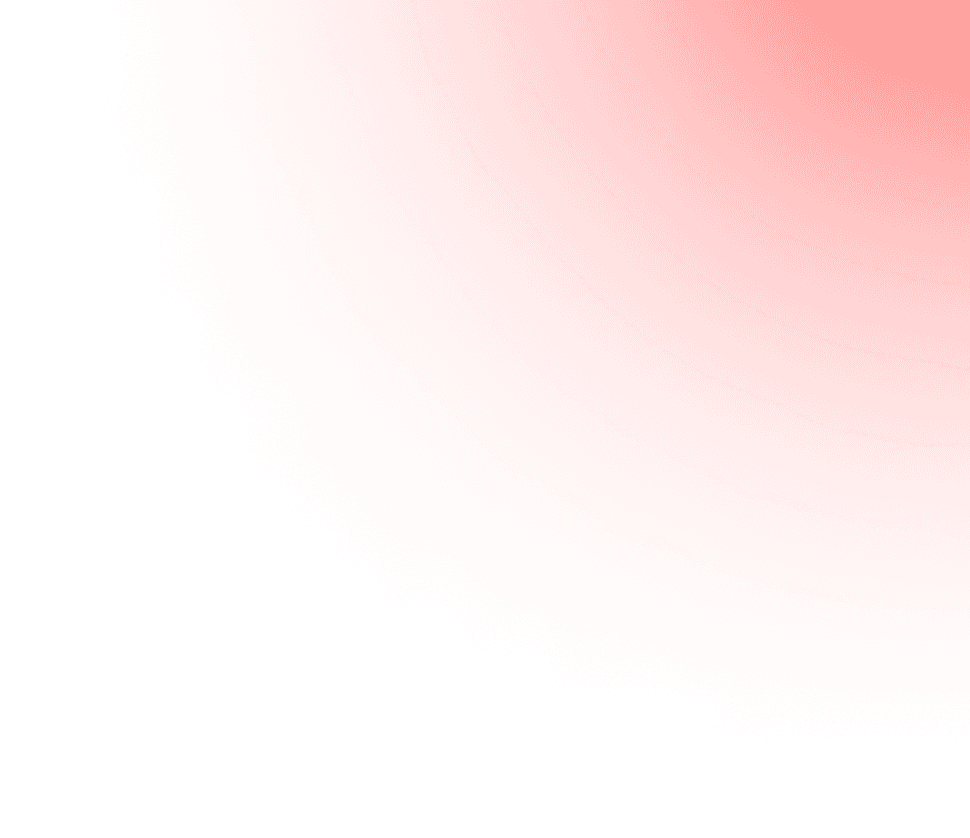Infostealer
Clickbait
A massive leak of 183 million email credentials is causing panic online, but Goo...
A stunning collection of 183 million usernames and passwords has just been released to the public, sending shockwaves through the online security community. The data, loaded into the popular breach-checking service _"Have I Been Pwned,"_ is being dubbed the _"Synthient Stealer Log Threat Data"_.
Headlines are screaming that [Gmail](https://www.secureblink.com/cyber-security-news/apt28-targets-14000-gmail-users-in-a-phishing-campaign-linked-to-russia-google-notifies) has been breached, but Google is pushing back hard. In a series of public statements, the tech giant labeled these reports "entirely false," asserting that "Gmail's defenses are strong, and users remain protected".
So, what is really going on? The terrifying reality is that this isn't a story about hackers breaking into Google's servers. It's a story about hackers breaking into *your* computer.
#### **Source of the Leak-Info-Stealing Malware**
The 183 million credentials were not stolen in a single attack on a company. Instead, they were siphoned directly from victims' computers over many years using information-stealing malware, or "infostealers".
This type of malware is particularly dangerous. When it infects a device, it secretly records everything you type, capturing:
* **Website addresses** (e.g., accounts.google.com)
* **Email addresses**
* **Passwords**
This means the data is a chaotic mix of login information for thousands of different websites, from social media to banking sites, all stolen from individual users. Of the 183 million unique email addresses, a shocking _**16.4 million had never been seen before in any previous data breach**_, making this a fresh and serious threat for millions of people.
#### **Google's Systems Were Not HACKED**
The confusion arose because the aggregated data contains a vast number of Gmail login credentials. However, Google clarifies that this does not mean its systems were compromised.
"The inaccurate reports are stemming from a misunderstanding of infostealer databases, which routinely compile various credential theft activity occurring across the web," the company stated. "It's not reflective of a new attack aimed at any one person, tool, or platform".
In essence, the leak is a compilation of credentials stolen from the *user's end*, not from Google's servers. This is a critical distinction that much of the early media coverage got wrong.
The table below clarifies the core misunderstanding:
| **Aspect of Confusion** | **What Was Falsely Reported** | **What Actually Happened** |
| :--- | :--- | :--- |
| **Nature of Incident** | A new security breach of Google's systems | An aggregation of old, stolen data from malware and past breaches |
| **Source of Data** | A direct hack on Gmail | Info-stealing malware on users' devices and credential stuffing lists |
| **Google's Stance** | Google warned all users of a breach | Google disputes the reports, stating Gmail's defenses were not compromised |
#### **How to Protect Yourself NOW**
Even though Google itself wasn't hacked, your personal data is at high risk if it appears in this leak. Threat actors use these exact credentials to breach corporate networks, carry out ransomware attacks, and hijack online accounts.
Here are the essential steps you must take right now:
1. **Check Your Exposure**: Immediately visit **Have I Been Pwned (HIBP)** at [https://haveibeenpwned.com/](https://haveibeenpwned.com/). You can check if your email appears in the "Synthient Stealer Log Threat Data" or other breaches.
2. **Change Affected Passwords**: If you are flagged, change the password for that email account and **any other account where you used the same password** immediately.
3. **Enable 2-Step Verification (2FA)**: Add an extra layer of security to your important accounts. Google strongly recommends using **passkeys** as a safer, passwordless alternative.
4. **Run an Antivirus Scan**: Since this data originated from info-stealing malware, use a reputable antivirus program to scan your computer for infections.
5. **Use a Password Manager**: Create and store strong, unique passwords for every site to prevent a breach on one service from compromising others.
While the sensational claims of a direct Gmail breach were false, the danger posed by these 183 million exposed credentials is very real. Taking action today is your best defense against the hidden malware and criminal networks trading your private information.