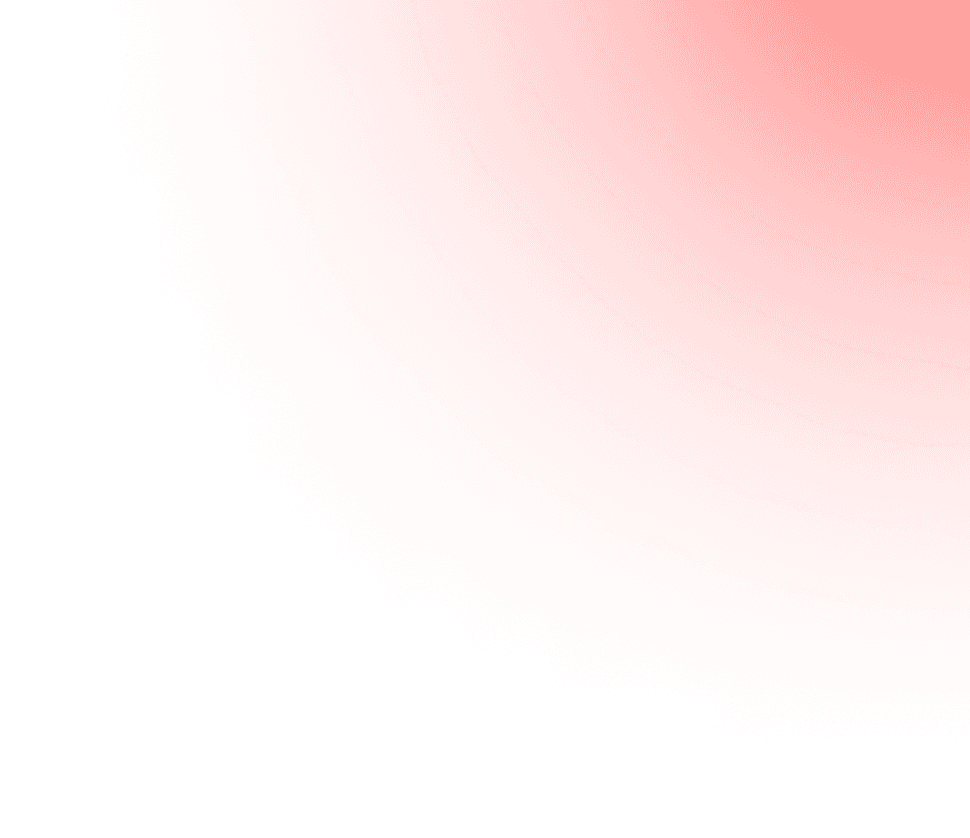WhatsApp
Trustwave SpiderLabs exposes a sophisticated Android banking Trojan, "SpyNote," ...
Cyber threats exploit human trust. Trustwave SpiderLabs has uncovered a new, highly effective distribution campaign for the **SpyNote Android banking Trojan**. Masquerading as a critical "WhatsApp Update," this malware leverages the platform's immense credibility to bypass user skepticism and deploy a full-featured spying and financial-theft tool directly on victim devices.
The campaign, detailed in a recent threat intelligence report, demonstrates a shift from less-personalized distribution methods to highly targeted social engineering, marking a significant evolution in the mobile threat landscape.
#### **A Multi-Stage Social Engineering Assault**
The attack begins not with a technical exploit, but with a persuasive lie. Victims receive a message, typically via SMS or another platform, urging them to update WhatsApp by clicking a provided link. This sense of urgency and the use of a trusted brand name is the critical first step in bypassing initial defenses.
1. **The Lure:** The victim is directed to a phishing page that convincingly mimics the official WhatsApp website, complete with branding and a prominent "Update" button.
2. **The Payload:** Clicking the button downloads a malicious APK file (`api[.]whatsapp[.]com/update_whatsapp.apk`). This file is the SpyNote banking Trojan, digitally signed with a seemingly legitimate certificate to evade basic checks. The user must enable "Install from Unknown Sources," a step the social engineering context makes them more likely to accept.
3. **The Permissions Grab:** Once installed, the app, disguised with a generic "Settings" icon and name, requests extensive Android permissions. Crucially, it abuses the Accessibility Service—a powerful feature intended to aid users with disabilities—to grant itself additional permissions without user interaction, effectively neutering Android's standard security prompts.
#### **Beyond Simple Banking Theft**
SpyNote (detected by SpiderLabs as `Android.SpyNote`) is not a simple information stealer; it's a modular RAT (Remote Access Trojan) with a comprehensive suite of spying capabilities designed for persistent control and data exfiltration.
Key malicious functionalities include:
* **Overlay Attacks:** The Trojan dynamically injects fake login screens over legitimate banking and social media applications, capturing credentials in real-time as the user enters them.
* **SMS Interception & Theft:** It can read, send, and block SMS messages. This is critical for intercepting one-time passwords (OTPs) and two-factor authentication (2FA) codes used by banks.
* **Call Redirection & Recording:** The malware can redirect incoming calls and record both sides of a conversation, providing attackers with a direct audio intelligence feed.
* **Keylogging:** By abusing the Accessibility Service, it can log every keystroke made on the infected device, capturing usernames, passwords, and private messages.
* **Remote Control (RAT):** Attackers can remotely trigger these functions, access the device's file system, and even use the camera and microphone, turning the smartphone into a full-fledged surveillance device.
* **Payload Update Capability:** The malware can communicate with its Command and Control (C2) server to download and execute additional malicious payloads, ensuring its functionality can evolve post-infection.
#### **Why This Campaign is So Effective**
This campaign's success lies in its psychological precision. By hijacking the WhatsApp brand—a service used by billions for personal and professional communication—attackers create a powerful cognitive bias. The fear of missing out on critical updates or functionality overrides the natural caution associated with installing unknown apps.
Furthermore, the use of a digitally signed APK and the abuse of legitimate Android features like the Accessibility Service represent a "living-off-the-land" technique for mobile malware, making it harder for traditional security solutions to distinguish malicious from legitimate behavior.
#### **Mitigation & Defense Recommendations**
For enterprises and individuals, a proactive, defense-in-depth strategy is essential.
**For End-Users:**
* **Never install apps from unofficial sources.** Only use the Google Play Store or official enterprise app stores.
* **Be inherently skeptical of unsolicited update links,** especially those received via SMS or email. Navigate to the official app store directly to check for updates.
* **Scrutinize app permissions critically.** If an app, especially one claiming to be a simple utility, requests Accessibility Service permissions or SMS access, it is a major red flag.
* **Keep "Install Unknown Apps" disabled for all browsers and messaging apps.**
**For Enterprises (via EMM/MDM):**
* Enforce policies that block the installation of applications from unknown sources on all corporate-managed devices.
* Implement application allow-listing to restrict which apps can run on enterprise devices.
* Deploy a modern Mobile Threat Defense (MTD) solution capable of detecting malicious behavior, such as the abuse of Accessibility Services and the presence of overlay attacks.
* Conduct ongoing user awareness training focused on mobile social engineering tactics.
The SpyNote campaign is a potent indicator that mobile banking Trojans are becoming more sophisticated, not just in their code, but in their delivery. In an era where the smartphone is a digital vault, vigilance is the first and most important line of defense.