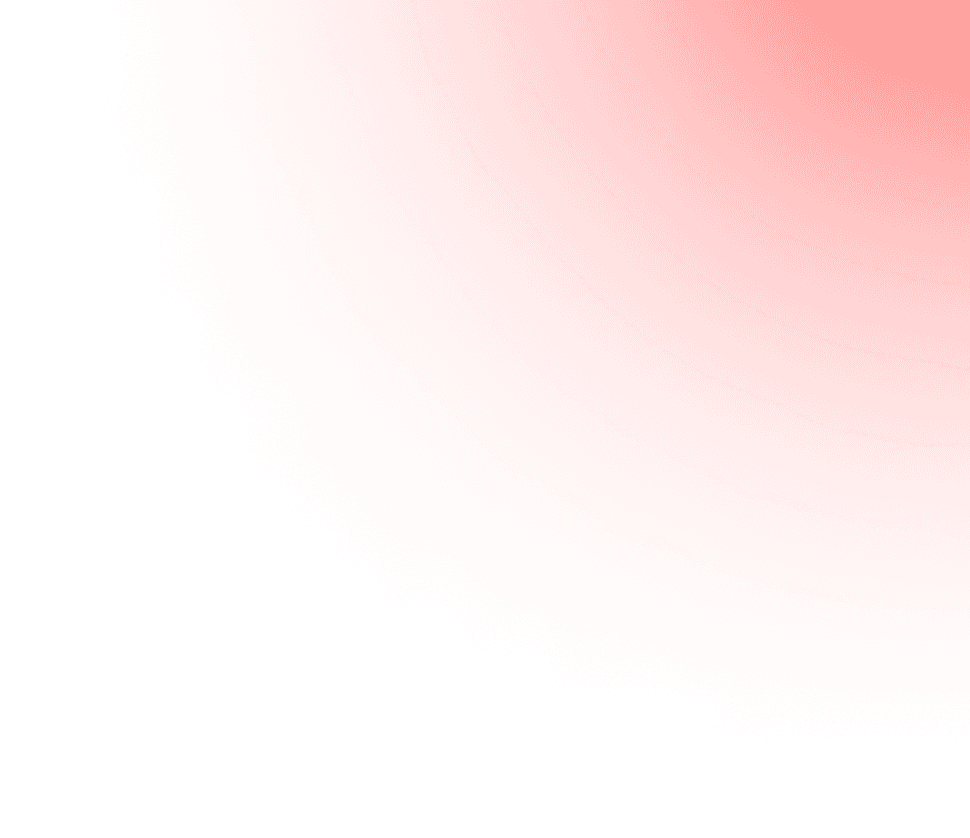Data Breach
Explore 2024’s top 10 deadliest data breaches, their impacts, responses, and ess...
As we approach the end of 2024, the threat landscape has been significantly marred by a series of devastating data breaches. We emphasizes the importance of online safety practices, such as using robust VPNs and unique passwords. However, the complexity of modern security threats often outpaces these measures, making it crucial to understand the nature and severity of recent breaches.
From July to September alone, over 422 million records were compromised through various unprecedented hacks, cyberattacks, and network vulnerabilities. The financial repercussions of these breaches have skyrocketed, with the global average cost now reaching an unprecedented $4.88 million per incident.
This blog meticulously analyses the top 10 most impactful data breaches of 2024, providing a detailed analysis of each case.
---
## 10. 300K Customers' Sensitive Info Stolen in Massive Avis Cyberattack Data Breach
### **Incident Overview:**
In August 2024, [Avis](https://www.secureblink.com/cyber-security-news/300-k-customers-sensitive-info-stolen-in-massive-avis-cyberattack-data-breach), a leading car rental company, fell victim to a significant cyberattack that compromised the personal data of nearly 300,000 customers.
This data breach, executed by exploiting vulnerabilities in Avis' business applications, exposed sensitive information including credit card details and driver's license numbers. The attacker leveraged unauthorized access to Avis' systems, leading to one of the most alarming data breaches of the year.
### **Timeline:**
- **August 3, 2024:** Unauthorized access to Avis' business application begins.
- **August 5, 2024:** Avis detects the cyberattack and initiates an investigation.
- **August 7, 2024:** Avis files a data breach notice with various U.S. state attorneys general.
- **August 10, 2024:** Details of the compromised data are made public, revealing that customer names, email addresses, mailing addresses, phone numbers, dates of birth, credit card numbers (with expiration dates), and driver’s license numbers were stolen.
- **Ongoing:** Further filings are expected to surface, potentially increasing the number of affected individuals.
### **Analyzing the Nature of the Data Breach:**
While the technical specifics of the breach remain undisclosed, several critical questions emerge regarding Avis' data storage and security protocols. The exposure of both personal identifiers and financial data suggests potential failures in encryption, data segregation, and multi-layered defenses. Additionally, the delayed detection and response indicate possible shortcomings in intrusion detection systems (IDS) and incident response protocols.
### **Avis’ Response: A Case of Corporate Silence?**
Despite the gravity of the breach, Avis has maintained a relatively quiet stance regarding the attack. The company did not respond to multiple requests for further comment, raising concerns about transparency and accountability. This silence may reflect a strategic attempt to contain reputational damage but simultaneously leaves consumers and cybersecurity experts uncertain about the true extent of the breach and the measures taken to prevent future incidents.
### **Impact on Consumers and Regulatory Implications:**
The stolen data exposes customers to significant risks, including financial fraud, identity theft, and privacy violations. Given the nature of the compromised data, affected individuals may face long-term consequences such as unauthorized transactions and misuse of personal information. This breach is likely to fuel ongoing discussions about the necessity for stronger regulatory frameworks, especially in the U.S., where data protection laws like the California Consumer Privacy Act (CCPA) and the General Data Protection Regulation (GDPR) in Europe demand stricter compliance. Avis, a global company with over 10,000 rental locations and $12 billion in revenue, should have had the resources to implement robust cybersecurity defenses. The occurrence of such a breach suggests systemic vulnerabilities that could have broader implications across the industry.
---
## 9. Discord's Massive Data Leak Exposes 4.2 Billion Messages
### **Incident Overview:**
In April 2024, [Discord](https://www.secureblink.com/cyber-security-news/discord-data-breach-support-agent-hack-compromises-user-data), a leading messaging and VoIP platform with over 200 million monthly active users, suffered a significant data breach that exposed roughly 4.2 billion messages from 256 million users. Hackers exploited a vulnerability in Discord's website code to gain unauthorized access, making this one of the largest and most impactful breaches of the year.
### **Timeline:**
- **April 10, 2024:** Discord detects unusual activity on its servers, indicating potential unauthorized access.
- **April 12, 2024:** The company confirms a data breach has occurred and begins internal investigations.
- **April 15, 2024:** Details of the compromised data, including billions of messages, are publicly disclosed.
- **April 16, 2024:** Discord initiates immediate security patches to close the exploited vulnerability.
- **April 20, 2024:** Official statement released outlining steps taken to mitigate the breach and prevent future incidents.
- **April 25, 2024:** Users begin reporting unauthorized access attempts and suspicious activities on their accounts.
### **Analyzing the Nature of the Breach:**
The breach was primarily due to an unpatched vulnerability in Discord’s website code, allowing hackers to bypass security measures and access the platform’s vast data repositories. The exploit involved a sophisticated attack vector that targeted Discord's backend servers, enabling unauthorized access to private communications. The scale of the breach suggests that the attackers had deep access to Discord’s infrastructure, potentially indicating a breach in multiple layers of security protocols.
The exposure of 4.2 billion messages underscores the magnitude of the breach, revealing private conversations, community interactions, and shared media such as images, videos, and documents. This level of data exposure significantly increases the risk of further exploitation, including phishing attacks, identity theft, and targeted scams, as malicious actors can leverage the exposed information for more convincing and effective cyberattacks.
### **Impact on Users and the Platform:**
The exposure of 4.2 billion messages has had a profound impact on Discord’s user base. Users' privacy was significantly compromised, as direct messages, community interactions, and shared media were exposed. The data leak has heightened the susceptibility of users to phishing attacks, identity theft, and targeted scams, as malicious actors can now craft highly personalized and convincing fraudulent communications based on the leaked data.
Moreover, the breach damaged Discord's reputation, leading to a loss of user trust and potential financial repercussions due to lawsuits and increased regulatory scrutiny. The platform had to address not only the technical aspects of the breach but also manage the fallout in terms of user relations and brand integrity. Long-term impacts include increased user skepticism about the platform’s ability to protect their data and potential declines in user engagement and subscription renewals.
### **Response and Mitigation:**
Upon detecting the breach, Discord acted swiftly to contain the damage and prevent further unauthorized access. The company's response included:
- **Patching the Vulnerability:** Discord immediately fixed the exploited vulnerability in its website code to prevent further unauthorized access.
- **Enhanced Security Protocols:** The platform implemented more robust security measures, including enhanced encryption standards, improved intrusion detection systems, and stricter access controls.
- **User Notifications:** Discord notified affected users, advising them to update their passwords and enable multi-factor authentication (MFA) to secure their accounts against unauthorized access.
- **Comprehensive Security Audits:** The company conducted thorough security audits to identify and address any additional vulnerabilities within its infrastructure.
- **Collaboration with Law Enforcement:** Discord worked closely with cybersecurity authorities and law enforcement agencies to investigate the breach and apprehend those responsible.
- **Public Assurance:** An official statement was released to assure users that steps were being taken to enhance security and prevent future breaches, aiming to restore user trust.
---
## 8. Daixin Ransomware Group Claims Omni Hotels Breach, Demands Millions
### **Incident Overview:**
In March 2024, [Omni Hotels & Resorts](https://www.secureblink.com/cyber-security-news/daixin-ransomware-group-claims-omni-hotels-breach-demands-millions), a prominent global hotel chain, became the latest victim of a significant cyberattack orchestrated by the notorious Daixin ransomware group.
This breach disrupted critical IT systems nationwide, including reservations, key card access, and payment processing. Daixin claimed responsibility for stealing sensitive guest information and threatened to publicly release the data unless their hefty ransom demands were met.
This attack marks a concerning expansion of Daixin's target profile, which has previously focused primarily on healthcare organizations.
### **Timeline:**
- **March 29, 2024:** Omni Hotels experiences a nationwide IT outage affecting reservations, credit card payments, and hotel room door locks. The cause of the outage remains unclear initially.
- **March 31, 2024:** Cybersecurity news outlet Bleeping Computer reports that the Daixin ransomware group has claimed responsibility for the attack on Omni Hotels, stating they have stolen guest data and will release it unless a ransom is paid.
- **April 1, 2024:** Omni Hotels confirms the cyberattack and begins efforts to restore affected systems while assessing the extent of the data breach.
- **April 3, 2024:** The Cybersecurity and Infrastructure Security Agency (CISA) issues a warning about the Daixin group's increasing focus on sectors beyond healthcare, including hospitality.
- **April 5, 2024:** Omni Hotels publicly acknowledges the breach, outlining the types of data compromised and the steps being taken to mitigate the impact.
- **April 10, 2024:** Omni Hotels engages cybersecurity experts and law enforcement to investigate the breach and enhance security measures to prevent future incidents.
### **Analyzing the Nature of the Breach:**
The Omni Hotels breach highlights several critical vulnerabilities within the organization’s cybersecurity framework. The Daixin group employed sophisticated tactics, including exploiting vulnerabilities in VPN servers to gain initial access, followed by lateral movement within the network using Remote Desktop Protocol (RDP) and Secure Shell (SSH) to escalate privileges. The attack methodology indicates a well-coordinated effort to penetrate multiple layers of Omni Hotels' IT infrastructure, suggesting potential lapses in network segmentation and access controls.
The theft of sensitive guest information, including credit card details and personal identification numbers, points to possible failures in data encryption and secure storage practices. The Daixin group's ability to disrupt essential services such as reservations and key card access systems underscores the need for more resilient and redundant IT systems to maintain operational continuity during cyber incidents.
### **Omni Hotels’ Response: Crisis Management and Mitigation Efforts**
In response to the breach, Omni Hotels undertook immediate actions to contain the attack and restore affected systems. Key measures included:
- **System Restoration:** Initiating comprehensive efforts to restore IT systems, including reservations, payment processing, and key card access, to minimize operational disruptions.
- **Security Enhancements:** Collaborating with cybersecurity experts to conduct a thorough investigation, identify vulnerabilities, and implement advanced security protocols to prevent future breaches.
- **Data Protection Measures:** Encrypting sensitive data and enhancing access controls to safeguard guest information from unauthorized access.
- **User Notifications:** Informing affected guests about the breach, providing guidance on monitoring their financial accounts for suspicious activities, and offering support services such as credit monitoring.
- **Law Enforcement Collaboration:** Working closely with law enforcement agencies to track down the perpetrators and hold the Daixin group accountable for their actions.
### **Impact on Consumers and Regulatory Implications:**
The breach at Omni Hotels has significant implications for both consumers and the broader regulatory landscape. Affected guests are now at heightened risk of financial fraud, identity theft, and privacy violations due to the exposure of sensitive personal and financial information. The potential public release of this data, as threatened by Daixin, could exacerbate these risks, leading to long-term consequences for individuals whose information was compromised.
From a regulatory standpoint, this incident is likely to prompt increased scrutiny of data protection practices within the hospitality industry. Compliance with data protection laws such as the California Consumer Privacy Act (CCPA) and the General Data Protection Regulation (GDPR) in Europe will become even more critical, with regulators possibly enforcing stricter penalties for organizations that fail to adequately protect consumer data.
---
## 7. AT&T Suffers Double Data Breaches
### **Incident Overview:**
In 2024, telecommunications giant [AT&T](https://www.secureblink.com/cyber-security-news/9-million-at-and-t-customers-data-breached-by-vendor-hack) experienced not one, but two significant data breaches that compromised the personal information of millions of customers. The first breach, detected in March, exposed the personal data of 7.6 million current and 65.4 million former customers. The second breach, identified in July, revealed the phone numbers and call records of an additional 110 million users. These incidents underscore the persistent vulnerabilities within AT&T's cybersecurity infrastructure and highlight the growing threat landscape faced by major service providers.
### **Timeline:**
- **March 10, 2024:** AT&T detects unusual activity on its servers, indicating a potential data breach. Initial investigations suggest unauthorized access to customer databases.
- **March 15, 2024:** The company confirms the first breach, revealing that personal data of 7.6 million current and 65.4 million former customers has been compromised.
- **March 20, 2024:** AT&T issues a public statement acknowledging the breach and begins notifying affected customers. The company also initiates a comprehensive security review.
- **July 5, 2024:** A second breach is detected, this time exposing the phone numbers and call records of 110 million users. AT&T confirms the incident and escalates its response efforts.
- **July 10, 2024:** AT&T releases detailed information about the second breach, outlining the types of data exposed and the measures being taken to secure affected systems.
- **Ongoing:** AT&T continues to enhance its cybersecurity measures, including the implementation of more robust security protocols and customer support initiatives to address the fallout from both breaches.
### **Analyzing the Nature of the Breach:**
The dual breaches at AT&T reveal significant weaknesses in the company's cybersecurity defenses. The first breach involved unauthorized access to a vast database containing personal information of millions of customers. The sheer scale suggests that the attackers exploited deep-seated vulnerabilities within AT&T's network, potentially leveraging outdated security protocols or unpatched software vulnerabilities.
The second breach, which focused on phone numbers and call records, indicates a targeted approach to accessing less obvious but still sensitive data. This type of information can be exploited for targeted phishing attacks, social engineering scams, and other malicious activities aimed at compromising user privacy and security.
The recurrence of breaches within the same year points to systemic issues within AT&T's cybersecurity framework, including potential gaps in network segmentation, insufficient monitoring of unusual activities, and delays in implementing necessary security updates and patches.
### **AT&T’s Response: Crisis Management and Mitigation Efforts**
In the wake of these breaches, AT&T undertook a series of strategic actions to mitigate the damage and prevent future incidents:
- **Immediate Containment:** Upon detecting each breach, AT&T promptly isolated affected systems to prevent further unauthorized access. This involved disabling compromised accounts and shutting down specific network segments under suspicion.
- **Public Communication:** AT&T issued public statements for both breaches, providing transparency about the incidents and the types of data compromised. The company emphasized its commitment to customer privacy and outlined the steps being taken to address the breaches.
- **Enhanced Security Measures:** AT&T accelerated the implementation of advanced security protocols, including:
- **Mandatory Multi-Factor Authentication (MFA):** Enforcing MFA across all customer and employee accounts to add an extra layer of security.
- **Advanced Intrusion Detection Systems (IDS):** Upgrading IDS to better identify and respond to unusual activities in real-time.
- **Regular Security Audits:** Increasing the frequency and depth of security assessments to identify and remediate vulnerabilities proactively.
- **Customer Support Initiatives:** AT&T established dedicated support channels to assist affected customers, offering services such as credit monitoring and identity theft protection to mitigate the risks associated with the compromised data.
- **Collaboration with Authorities:** The company worked closely with law enforcement agencies and cybersecurity experts to investigate the breaches, identify the perpetrators, and strengthen defenses against future attacks.
### **Impact on Consumers and Regulatory Implications:**
The dual breaches at AT&T have far-reaching implications for both consumers and the regulatory environment:
- **Consumer Impact:**
- **Privacy Violations:** The exposure of personal data, including names, email addresses, and physical addresses, compromises user privacy and increases the risk of identity theft and financial fraud.
- **Targeted Attacks:** Access to phone numbers and call records enables malicious actors to conduct more sophisticated phishing schemes and social engineering attacks, potentially leading to further exploitation of affected individuals.
- **Loss of Trust:** Repeated breaches erode customer trust in AT&T’s ability to protect their data, potentially driving customers to seek more secure alternatives.
- **Regulatory Implications:**
- **Increased Scrutiny:** These breaches are likely to attract heightened scrutiny from regulatory bodies, prompting investigations into AT&T’s data protection practices and compliance with existing data privacy laws.
- **Stricter Compliance Requirements:** Regulators may impose more stringent data protection requirements on telecommunications companies, including mandatory security standards and regular compliance audits.
- **Potential Penalties:** AT&T could face significant fines and legal actions if found negligent in safeguarding customer data, especially under laws such as the California Consumer Privacy Act (CCPA) and the General Data Protection Regulation (GDPR) in Europe.
---
## 6. 23andMe Hacked AGAIN! Genotype & Health Reports Stolen in 5-Month Breach
### **Incident Overview:**
In 2024, genetic testing giant 23andMe faced a devastating data breach that compromised the sensitive health reports and raw genotype data of approximately 6.9 million customers. This breach, spanning from April 29 to September 27, was orchestrated through a relentless credential-stuffing attack, where hackers exploited stolen credentials from unrelated data breaches to gain unauthorized access to 14,000 user accounts. The stolen information, which includes health predisposition reports and detailed genotype data, was subsequently leaked on notorious hacking forums such as BreachForums and the unofficial 23andMe subreddit. Notably, the breach affected diverse demographics, including 1 million Ashkenazi Jews and 4.1 million UK residents, highlighting the extensive reach and impact of the attack.
### **Timeline:**
- **April 29, 2024:** The credential-stuffing attack on 23andMe begins, targeting user accounts using stolen credentials from previous breaches.
- **June 15, 2024:** Unauthorized access is detected by cybersecurity monitoring tools, prompting an internal investigation.
- **July 10, 2024:** Initial findings confirm that raw genotype data and critical health reports have been accessed and stolen.
- **September 27, 2024:** The breach activity concludes, with approximately 6.9 million customer records compromised.
- **October 10, 2024:** 23andMe initiates password resets for all affected customers in response to the breach.
- **November 6, 2024:** 23andMe mandates two-factor authentication (2FA) for all customers to enhance account security.
- **November 30, 2024:** The company updates its Terms of Use, imposing restrictions on class-action lawsuits related to the breach.
### **Analyzing the Nature of the Breach:**
The 23andMe breach underscores significant vulnerabilities within the company's cybersecurity infrastructure. The attackers utilized credential stuffing, a method where previously breached usernames and passwords are systematically injected into login interfaces to gain unauthorized access. This technique exploited the fact that many users recycle passwords across multiple platforms, a common security lapse that 23andMe failed to adequately address.
Once inside the system, hackers exploited vulnerabilities related to 23andMe's DNA Relatives feature, allowing them to access not only raw genotype data but also comprehensive health reports and personal identifiers. The breadth of the compromised data, which includes self-reported health conditions, DNA Relatives profiles, family tree details, and profile pictures, indicates a failure in data segregation and encryption practices. Additionally, the delayed detection and response highlight shortcomings in the company's intrusion detection systems (IDS) and proactive threat monitoring capabilities.
### **23andMe’s Response: Crisis Management and Mitigation Efforts**
In response to the breach, 23andMe undertook several critical actions to mitigate the damage and prevent future incidents:
- **Immediate Password Resets:** On October 10, 2024, 23andMe initiated a comprehensive password reset for all customers, forcing users to create new, secure passwords to regain access to their accounts.
- **Implementation of Two-Factor Authentication (2FA):** Recognizing the need for enhanced security, 23andMe mandated the use of 2FA for all customer accounts starting November 6, 2024. This additional layer of security aims to prevent unauthorized access even if passwords are compromised.
- **Data Encryption Enhancements:** The company has committed to strengthening its data encryption protocols, ensuring that sensitive genetic and health information is securely stored and transmitted.
- **User Notifications and Support:** Affected users were promptly notified about the breach, provided with information on the compromised data, and offered support services such as credit monitoring and identity theft protection to mitigate potential risks.
- **Legal and Regulatory Compliance:** 23andMe has been actively collaborating with legal authorities and cybersecurity experts to investigate the breach, identify the perpetrators, and ensure compliance with data protection regulations.
### **Impact on Consumers and Regulatory Implications:**
The breach at 23andMe has profound implications for both consumers and the regulatory landscape:
**Consumer Impact:**
- **Privacy Violations:** The exposure of raw genotype data and health reports infringes on users' privacy, revealing intimate genetic information that can be exploited for malicious purposes.
- **Increased Risk of Identity Theft:** The compromised data, including self-reported health conditions and DNA Relatives profiles, heightens the risk of identity theft and targeted scams, as malicious actors can leverage this information for more convincing fraudulent activities.
- **Loss of Trust:** Recurrent breaches erode consumer trust in 23andMe's ability to protect their sensitive information, potentially leading to a decline in customer base and revenue.
**Regulatory Implications:**
- **Heightened Scrutiny:** The breach is likely to attract increased attention from regulatory bodies, prompting investigations into 23andMe's data protection practices and compliance with laws such as the California Consumer Privacy Act (CCPA) and the General Data Protection Regulation (GDPR) in Europe.
- **Stricter Data Protection Requirements:** Regulatory authorities may impose more stringent data protection standards on genetic testing and biotechnology companies, emphasizing the need for robust cybersecurity measures and proactive threat management.
- **Legal Consequences:** With over 30 lawsuits filed against 23andMe following the breach, the company faces significant legal challenges, including potential fines and mandated changes to its data protection protocols.
---
## 5. Dell's Brute-Force Attack Compromises 49 Million Records

*Image credit: Shutterstock*
### **Incident Overview:**
In May 2024, Dell Technologies, a leading computer software and hardware company, fell victim to a sophisticated brute-force cyberattack that compromised the personal information of approximately 49 million customers. This breach targeted Dell's customer portal, where sensitive data related to purchases was stored. The attackers employed automated scripts to systematically guess passwords, exploiting weak or reused credentials to gain unauthorized access to Dell's systems. Despite the massive scale of the breach, Dell maintains that no financial information, such as credit card numbers or bank details, was exposed during the attack.
### **Timeline:**
- **May 1, 2024:** Initial signs of unusual login attempts detected on Dell's customer portal, indicating a potential brute-force attack.
- **May 3, 2024:** Dell's cybersecurity team identifies a pattern of automated password-guessing attempts targeting customer accounts.
- **May 5, 2024:** The attack is confirmed as a brute-force cyberattack aimed at accessing customer purchase information.
- **May 7, 2024:** Dell implements immediate countermeasures, including rate limiting and temporary suspension of suspicious accounts to halt the attack.
- **May 10, 2024:** The company assesses the extent of the breach, determining that approximately 49 million records have been compromised.
- **May 12, 2024:** Dell publicly discloses the breach, notifying affected customers and outlining the types of data exposed.
- **May 15, 2024:** Enhanced security protocols are rolled out, including mandatory password resets and the introduction of multi-factor authentication (MFA) for all customer accounts.
- **June 1, 2024:** Ongoing investigations reveal that the breach exploited vulnerabilities in Dell's password storage and authentication mechanisms.
### **Analyzing the Nature of the Breach:**
The brute-force attack on Dell's customer portal highlights critical vulnerabilities in the company's cybersecurity infrastructure. The attackers utilized automated tools to perform rapid, repetitive attempts at guessing user passwords, a technique known as credential stuffing. This method is particularly effective when users recycle passwords across multiple platforms or employ weak, easily guessable passwords.
Key factors contributing to the breach include:
- **Weak Password Policies:** Insufficient password complexity requirements allowed attackers to successfully guess or crack user passwords.
- **Lack of Multi-Factor Authentication:** The absence of MFA provided a single point of failure, enabling attackers to gain access with just a compromised password.
- **Inadequate Rate Limiting:** The customer portal's failure to implement strict rate limiting allowed attackers to perform thousands of login attempts in a short period without being detected or blocked.
- **Data Storage Practices:** Although Dell claims no financial information was breached, the exposure of names, addresses, and order details indicates potential shortcomings in data encryption and segregation practices.
### **Dell’s Response: Crisis Management and Mitigation Efforts**
Upon detecting the brute-force attack, Dell initiated a series of immediate and strategic actions to mitigate the breach and prevent future incidents:
- **Immediate Containment:** Dell's cybersecurity team swiftly implemented rate limiting and temporarily suspended suspicious accounts to halt the ongoing attack, preventing further unauthorized access.
- **Public Disclosure:** Transparently informing affected customers about the breach, Dell provided detailed information on the types of data compromised and the steps being taken to address the issue.
- **Mandatory Password Resets:** All affected users were required to reset their passwords, ensuring that any compromised credentials were rendered useless. Dell enforced strong password policies, requiring a combination of letters, numbers, and special characters to enhance security.
- **Implementation of Multi-Factor Authentication (MFA):** Recognizing the critical need for enhanced security, Dell introduced mandatory MFA for all customer accounts. This additional layer of verification significantly reduces the risk of unauthorized access, even if passwords are compromised.
- **Enhanced Security Protocols:** Dell undertook comprehensive security upgrades, including the deployment of advanced intrusion detection systems (IDS) and the regular auditing of security practices to identify and remediate vulnerabilities.
- **Customer Support and Assistance:** Dell established dedicated support channels to assist affected customers, offering guidance on securing their accounts and monitoring for suspicious activities.
### **Impact on Consumers and Regulatory Implications:**
The brute-force attack on Dell has significant repercussions for both consumers and the regulatory environment:
- **Consumer Impact:**
- **Privacy Violations:** The exposure of personal information, including names, addresses, and purchase details, infringes on user privacy and increases the risk of identity theft and targeted phishing scams.
- **Financial Fraud Risks:** While Dell asserts that no financial information was compromised, the exposed data can still be leveraged for fraudulent activities, such as unauthorized purchases or social engineering attacks.
- **Erosion of Trust:** Repeated security breaches can undermine consumer confidence in Dell's ability to protect their data, potentially driving customers to seek more secure alternatives.
- **Regulatory Implications:**
- **Increased Scrutiny:** The breach is likely to attract heightened attention from regulatory bodies, prompting investigations into Dell's data protection practices and compliance with data privacy laws like the California Consumer Privacy Act (CCPA) and the General Data Protection Regulation (GDPR) in Europe.
- **Stricter Compliance Requirements:** Regulatory authorities may impose more stringent data protection standards on companies handling large volumes of personal data, emphasizing the need for robust cybersecurity measures and proactive threat management.
- **Potential Penalties:** Dell could face significant fines and legal actions if found negligent in safeguarding customer data, especially under laws that mandate stringent data protection and breach notification requirements.
---
## 4. Change Healthcare’s Hack Affects a Third of Americans
### **Incident Overview:**
Early in 2024, Change Healthcare, a major health insurance technology provider, was hacked by ransomware group APLHV (BlackCat). The breach compromised data of approximately 100 million people, including social security numbers, medical records, and billing information.
### **Impact:**
The breach had a cascading effect on the U.S. healthcare system, disrupting services, and causing significant financial strain on healthcare providers. The exposure of sensitive health data heightened the risk of identity theft and targeted scams against individuals.
### **Response and Mitigation:**
Change Healthcare paid a $22 million ransom to secure their data, a decision criticized by federal authorities. The company subsequently had to negotiate a second ransom to ensure the deletion of the stolen data, highlighting the persistent threat posed by ransomware attacks.
---
## 3. National Public Data’s Billion-Record Breach
### **Incident Overview:**
National Public Data, an online background check and fraud prevention service, suffered an unprecedented data breach that exposed 2.9 billion records. The breach, occurring in December 2023, was publicly revealed in the summer of 2024.
### **Impact:**
The compromised data included names, social security numbers, mailing addresses, email addresses, and phone numbers of 170 million individuals across the US, UK, and Canada. This massive exposure significantly increased the risk of large-scale identity theft and fraudulent activities.
### **Response and Mitigation:**
National Public Data implemented enhanced security measures and collaborated with cybersecurity experts to mitigate the breach’s impact. The incident underscored the critical need for robust data protection practices in services handling extensive personal information.
---
## 2. Ticketmaster’s Data Breach Exposes 560 Million Customer Records
### **Incident Overview:**
In June 2024, Ticketmaster was targeted by the ransomware gang ShinyHunters, resulting in the theft of data belonging to over 560 million customers. The breach was facilitated through stolen login credentials for Snowflake, Ticketmaster’s cloud storage service.
### **Impact:**
The compromised data included customer emails, physical addresses, phone numbers, purchase histories, and partial credit card information. The breach not only affected Ticketmaster but also over 160 other Snowflake customers, including Santander Bank.
### **Response and Mitigation:**
ShinyHunters demanded $500,000 for the stolen data, putting significant pressure on Ticketmaster to enhance their cloud security. In response, Ticketmaster and Snowflake accelerated the implementation of multi-factor authentication across all their platforms to prevent future breaches.
---
## 1. The Mother of All Breaches: MOAB’s Catastrophic Data Leak
### **Incident Overview:**
The Mother of All Breaches (MOAB) stands as the most devastating data breach of 2024. Occurring in January, MOAB aggregated 4,144 breaches over several years, exposing over 26 billion records from prominent platforms like Canva, Tencent, Venmo, Adobe, LinkedIn, and more.
### **Impact:**
The leaked data encompassed 12TB of personal information, including login credentials, usernames, passwords, and other sensitive personal details. The scale of this breach has had an unparalleled impact on global cybersecurity, affecting billions of individuals and businesses.
### **Response and Mitigation:**
In the aftermath, affected companies worldwide intensified their security measures, focusing on comprehensive data encryption, regular security audits, and the enforcement of multi-factor authentication to safeguard against such extensive breaches.
---
## Additional Notable Breaches of 2024
### Synnovis’ Attack Disrupts U.K. Healthcare
**Incident Overview:**
Synnovis, a London-based pathology service provider, was hit by a ransomware attack in June 2024. The attack led to months of disrupted healthcare services, affecting blood tests, outpatient appointments, and surgical procedures.
**Impact:**
Patient care was significantly hindered, causing widespread frustration and financial strain on healthcare providers. The attack highlighted the critical vulnerability of healthcare systems to cyber threats.
### Snowflake’s Customer Hacks Lead to Major Data Breaches
**Incident Overview:**
Snowflake, a cloud computing giant, became the focal point of multiple hacks targeting its corporate clients. The lack of mandatory multi-factor authentication allowed hackers to exploit stolen login details, leading to extensive data theft.
**Impact:**
The breaches affected numerous high-profile companies, including AT&T, Ticketmaster, and Santander Bank, resulting in massive data leaks and financial losses.
### Columbus, Ohio’s Legal Battle Over Data Breach Reporting
**Incident Overview:**
Columbus, Ohio faced a lawsuit from the city against a security researcher who exposed evidence of a data breach affecting over half a million residents. The city’s attempt to silence the researcher backfired, drawing public criticism.
**Impact:**
The incident emphasized the importance of transparency and collaboration between cities and cybersecurity experts to effectively address data breaches and protect residents.
### Salt Typhoon’s Exploit of U.S. Backdoor Law
**Incident Overview:**
Salt Typhoon, a China-backed hacking group, exploited the 1994 CALEA backdoor law to access real-time communications of U.S. politicians and officials through major phone and internet providers.
**Impact:**
The breach exposed sensitive communications, prompting the U.S. government to recommend the use of end-to-end encrypted messaging apps to safeguard against such intrusions.
### MoneyGram’s Ongoing Data Breach Mystery
**Incident Overview:**
MoneyGram was breached in September 2024, with hackers stealing sensitive transaction data, including Social Security numbers and government IDs. The company has yet to disclose the full extent of the breach.
**Impact:**
The lack of transparency has left millions of customers in uncertainty, increasing the risk of identity theft and financial fraud.
### Hot Topic’s Silent Data Spill Affects 57 Million Customers
**Incident Overview:**
Hot Topic experienced a massive data breach in October 2024, affecting 57 million customers. Despite the scale, the company has remained silent, neither confirming the breach nor notifying affected customers.
**Impact:**
The breach exposed a wide range of personal information, including partial credit card details, heightening the risk of fraud and unauthorized transactions for millions of individuals.
---
## Now What!!!
The data breaches of 2024, while staggering in their scale and impact, serve as more than just cautionary tales of cybersecurity failures. They compel us to engage in a profound reevaluation of our digital ethos, challenging the very foundations upon which our interconnected lives are built. As we dissect each incident—from Omni Hotels’ ransomware nightmare to the relentless assaults on 23andMe and AT&T—we uncover underlying patterns that transcend individual corporate missteps, pointing towards a systemic crisis in how we perceive, value, and protect digital information.